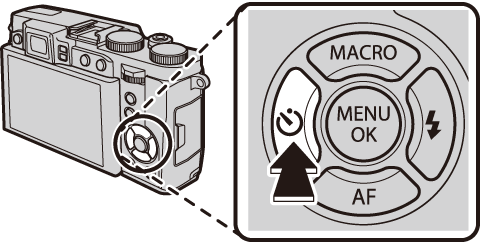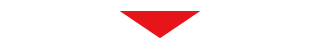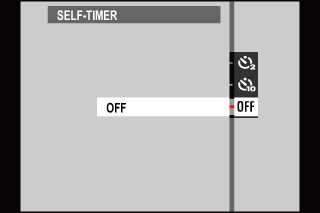The camera offers a choice of a ten-second timer for self-portraits and a two-second timer to prevent blur caused by camera shake. To use the timer, press the selector left ( ) and then press the selector up or down to highlight the desired option and press [MENU/OK] to select.
) and then press the selector up or down to highlight the desired option and press [MENU/OK] to select.
At default settings, self-timer selection is assigned to the left button on the selector (function button 3). For information on choosing the roles assigned to the function buttons, see “The Function Buttons”.
Self-timer options can also be selected using the [SELF-TIMER] option in the shooting menu.