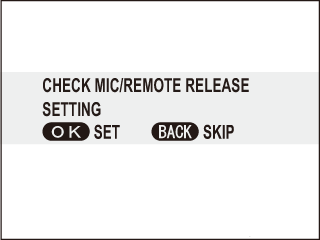Follow the steps below to record movies with sound.
Press the movie-record (Fn1) button to start recording.
At default settings, movie recording is assigned to the Fn1 button. For information on choosing the roles played by the function buttons, see “The Function Buttons”.
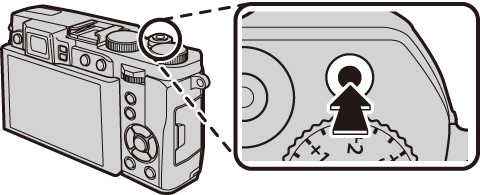
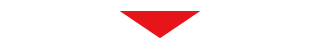
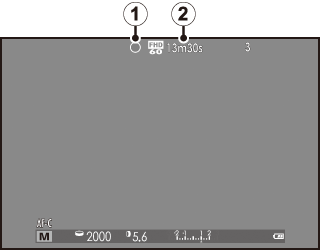
 Recording indicator
Recording indicator
 Time remaining
Time remaining
Press the button again to end recording. Recording ends automatically when the maximum length is reached or the memory card is full.
The indicator lamp lights while movies are being recorded.
Sensitivity and frame size and rate can be selected using the [MOVIE SET-UP] option in the shooting menu.
Movies shot in [S], [A], and [M] modes are recorded at the settings currently selected for photographs; shutter speed and/or aperture can be adjusted during shooting. In other modes, settings are adjusted automatically.
The camera can be used with external microphones.
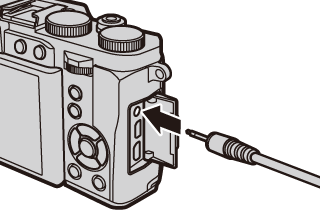
A 2.5 mm adapter is required when connecting microphones with a 3.5 mm diameter plug.
A confirmation dialog will be displayed when a microphone is connected to the microphone/remote release connector. Press [MENU/OK] and select [MIC/REMOTE RELEASE] > [MIC].