 [ADVANCED SR AUTO]
[ADVANCED SR AUTO]The camera automatically optimizes settings to the scene.
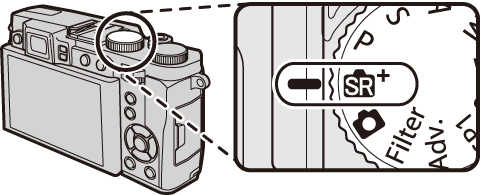
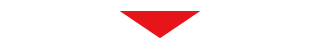
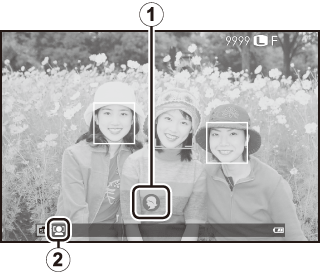
 Scene Icon: The camera automatically selects the appropriate scene. The selection is shown by the following icons.
Scene Icon: The camera automatically selects the appropriate scene. The selection is shown by the following icons.
 [AUTO]
[AUTO] [LANDSCAPE]
[LANDSCAPE] [NIGHT]
[NIGHT] [NIGHT (TRIPOD)]
[NIGHT (TRIPOD)] [MACRO]
[MACRO] [BEACH]
[BEACH] [SUNSET]
[SUNSET] [SNOW]
[SNOW] [SKY]
[SKY] [GREENERY]
[GREENERY] [SKY & GREENERY]
[SKY & GREENERY] [PORTRAIT]
[PORTRAIT] [BACKLIT PORTRAIT]
[BACKLIT PORTRAIT] [MOVING OBJECT]
[MOVING OBJECT] [PORTRAIT&MOTION]
[PORTRAIT&MOTION] [BACKLIT PORTRAIT&MOTION]
[BACKLIT PORTRAIT&MOTION] ADVANCED ANTI BLUR
ADVANCED ANTI BLUR [The
[The  Icon]: In
Icon]: In  mode, the camera continuously adjusts focus and searches for faces, increasing the drain on the battery; in addition, the sound of the camera focusing may be audible.
mode, the camera continuously adjusts focus and searches for faces, increasing the drain on the battery; in addition, the sound of the camera focusing may be audible.  is displayed in the LCD monitor.
is displayed in the LCD monitor.
The mode selected may vary with shooting conditions. If the mode and subject do not match, select  mode or choose [SP] and select a scene manually.
mode or choose [SP] and select a scene manually.
Advanced Anti Blur
When  is displayed, the camera will take a series of exposures and combine them to form a single image, reducing “noise” (mottling) and blur.
is displayed, the camera will take a series of exposures and combine them to form a single image, reducing “noise” (mottling) and blur.
 is available when [ON] is selected in the shooting menu and the flash is off or set to auto.
is available when [ON] is selected in the shooting menu and the flash is off or set to auto.
Some time may be required to combine the exposures into a single image. A single combined image may not be created if the subject or camera moves during shooting. Keep the camera steady during shooting and do not move the camera until shooting is complete.