 Manual Exposure
Manual ExposureIn this mode, you choose both shutter speed and aperture. If desired, exposure can be altered from the value suggested by the camera.
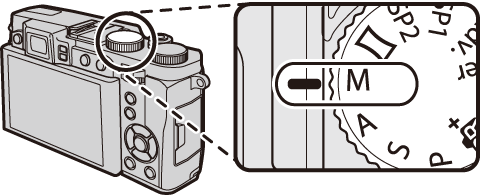
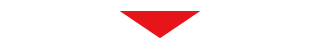
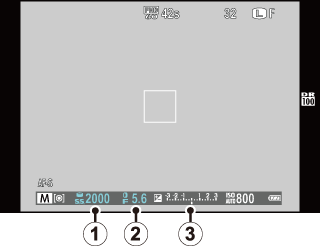
 Shutter speed
Shutter speed
 Aperture
Aperture
 Exposure indicator
Exposure indicator
Use the command dial and control ring to set shutter speed and aperture (to choose the functions performed by the command dial and control ring, press the control ring options button).
Exposure Preview
To preview exposure in the LCD monitor, select [ON] for [SCREEN SET-UP] > [PREVIEW EXP. IN MANUAL MODE].
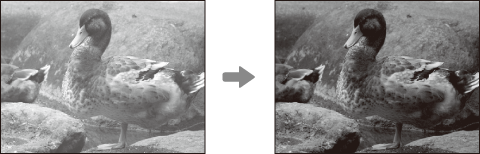
Select [OFF] when using the flash or on other occasions on which exposure may change when the picture is taken.