Capture motion in a series of pictures. Burst shooting options can be displayed by pressing the [DRIVE] button.
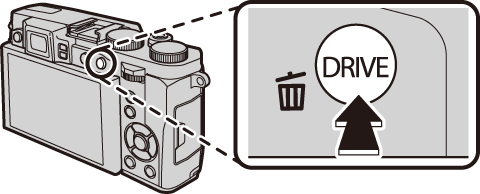
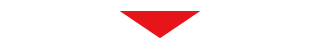
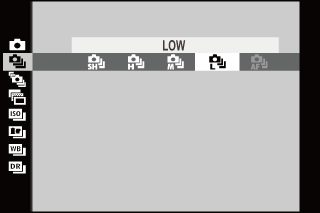
Press the selector left or right to choose a frame rate. The camera takes photographs while the shutter button is pressed.
[AF TRCKING] is available only in focus mode [C].
The camera takes a series of pictures, starting before and ending after the shutter button is pressed. Press the selector left or right to highlight [BEST FRAME CAPTURE SETTING], where you can select the frame rate and number of shots per burst.
Shots per Burst
The number on the left is taken before and the number on the right after the shutter button is pressed.
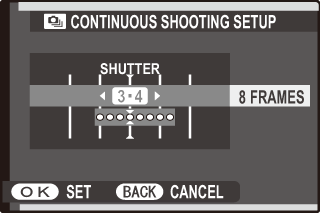
Frames are stored in a temporary memory buffer while the shutter button is pressed halfway. When the button is pressed all the way down, shots are recorded as follows:
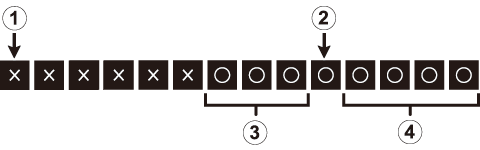
 Shutter button pressed halfway
Shutter button pressed halfway
 Shutter button pressed all the way down
Shutter button pressed all the way down
 “Before” shots
“Before” shots
 “After” shots
“After” shots
If the shutter button is pressed all the way down before the number of frames selected for the “before” portion is recorded, the remaining frames will be taken after the shutter button is pressed all the way down.
If the shutter button is pressed halfway for an extended period, the camera may record the burst before the shutter button is pressed all the way down.