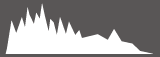The [DISP/BACK] button controls the display of indicators in the viewfinder and LCD monitor.
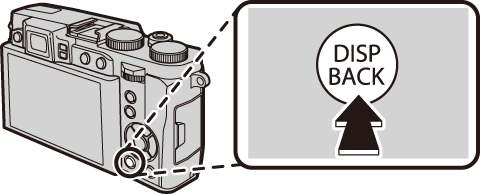
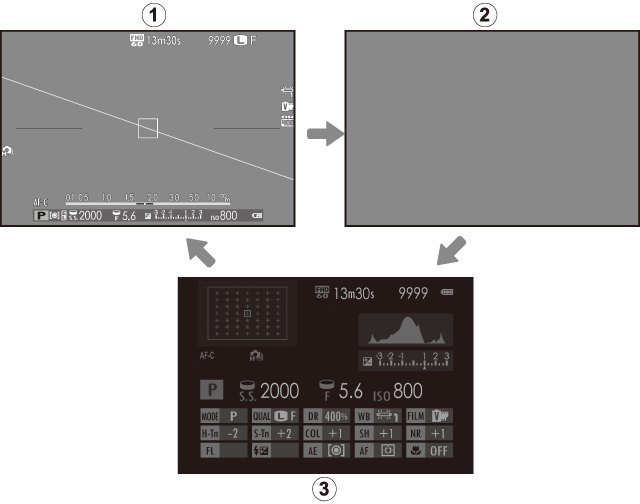
 Standard
Standard
 Information off
Information off
 Info display (monitor only)
Info display (monitor only)
The items shown in the standard display ( ) can be selected as described below.
) can be selected as described below.
Select [SCREEN SET-UP] > [DISP. CUSTOM SETTING] in the setup menu.
Highlight items and press [MENU/OK] to select or deselect. Selected items are indicated by a check mark.
Press [DISP/BACK] to exit when settings are complete.
ELECTRONIC LEVEL
Selecting [ELECTRONIC LEVEL] displays a virtual horizon. The camera is level when the two lines overlap.

The virtual horizon may not be displayed if the camera lens is pointed up or down.
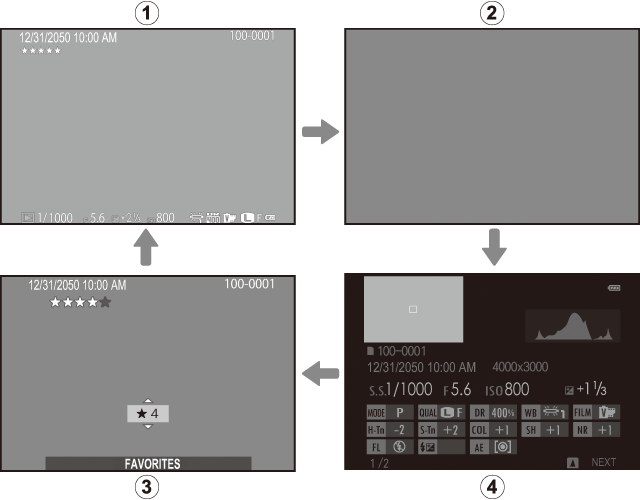
 Standard
Standard
 Information off
Information off
 Favorites
Favorites
 Info display
Info display
Histograms
Histograms show the distribution of tones in the image. Brightness is shown by the horizontal axis, the number of pixels by the vertical axis.
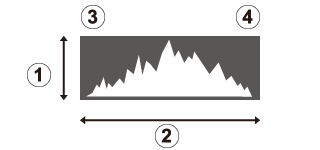
 No. of pixels
No. of pixels
 Pixel brightness
Pixel brightness
 Shadows
Shadows
 Highlights
Highlights
Pixels are distributed in an even curve throughout the tone range.
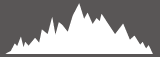
Pixels are clustered on the right side of the graph.
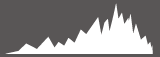
Pixels are clustered on the left side of the graph.