HDR
Each time the shutter button is pressed, the camera takes three shots, varying exposure each time, and combines them into a single picture. The resulting photograph preserves details in highlights and shadows.
-
Press the DRIVE/DELETE button and select HDR in the drive-mode menu.
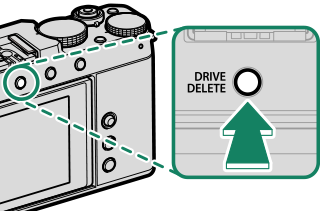
-
Choose the amount the brightnesses of the exposures vary.
Option Description HDR AUTO Dynamic range is automatically set to a value of from 200% to 800%. HDR200 Dynamic range is set to 200%. HDR400 Dynamic range is set to 400%. HDR800 Dynamic range is set to 800%. HDR800+ Camera settings are adjusted for maximum variation in dynamic range. -
Take photographs.
The camera will create a combined image.
Keep the camera steady.
The desired results may not be achieved in the subject moves or the composition or lighting changes during shooting.
The picture will be cropped a very small amount and the resolution will drop slightly.
Mottling may appear in pictures taken at higher values. Choose a value according to the scene.
“Extended” sensitivity values are not supported.
Depending on the options selected for HDR and sensitivity, pictures may not be taken at the selected shutter speed.
The flash does not fire.
HDR images are indicated by a t icon during playback.

 .
.


