Turning the Camera On and Off
Use the ON/OFF switch to turn the camera on and off.
Slide the switch to ON to turn the camera on, or to OFF to turn the camera off.
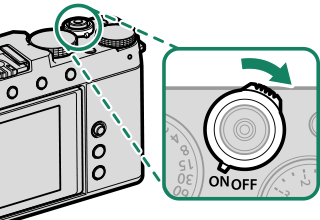
Fingerprints and other marks on the lens or viewfinder can affect pictures or the view through the viewfinder. Keep the lens and viewfinder clean.
Pressing the PLAY button during shooting starts playback.
Press the shutter button halfway to return to shooting mode.
The camera will turn off automatically if no operations are performed for the length of time selected for D POWER MANAGEMENT > AUTO POWER OFF. To reactivate the camera after it has turned off automatically, press the shutter button halfway or turn the ON/OFF switch to OFF and then back to ON.

 .
.


