Viewing Movies
View movies on the camera.
In full-frame playback, movies are identified by a W icon. Press the focus stick (focus lever) down to start movie playback.
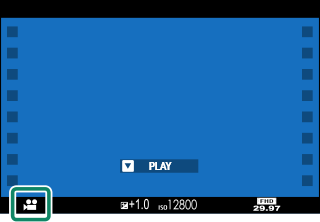
The following operations can be performed while a movie is displayed:
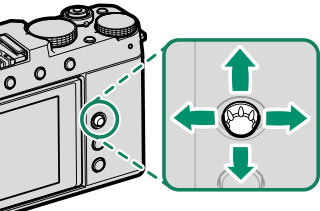
| Focus stick (focus lever) |
Full-frame playback | Playback in progress (x) | Playback paused (y) |
|---|---|---|---|
| Up | — | End playback | |
| Down | Start playback | Pause playback | Start/resume playback |
| Left/right | View other pictures | Adjust speed | Single frame rewind/advance |
Progress is shown in the display during playback.
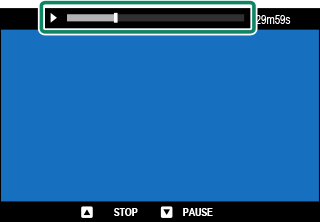
Do not cover the speaker during playback.
Sound is not played back if OFF is selected for D USER SETTING > SOUND & FLASH.
Press MENU/OK to pause playback and display volume controls. Press the focus stick (focus lever) up or down to adjust the volume; press MENU/OK again to resume playback. Volume can also be adjusted using D SOUND SET-UP > PLAYBACK VOLUME.
Audio can be played back over headphones or other devices connected via USB using the supplied headphone adapter.
Playback Speed
Press the focus stick (focus lever) left or right to adjust playback speed during playback. Speed is shown by the number of arrows (M or N).
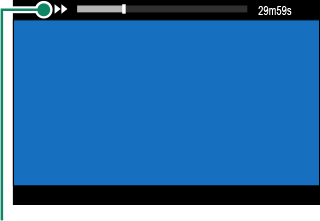
Arrows

 .
.


