Choose a focus point for autofocus. The procedure for selecting the focus point varies with the option chosen for AF mode.
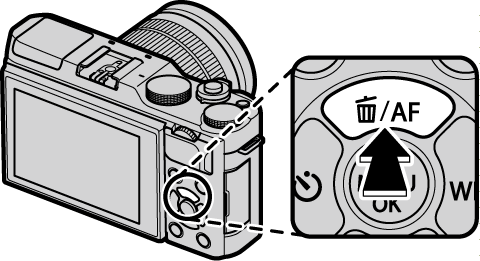
Focus-area selection can also be accessed using the [AUTOFOCUS SETTING] option in the shooting menu.
Focus-area selection can also be used to choose the focus point for manual focus and focus zoom.
Press the selector up ([AF]) to display the focus points (" ") and focus frame.
") and focus frame.
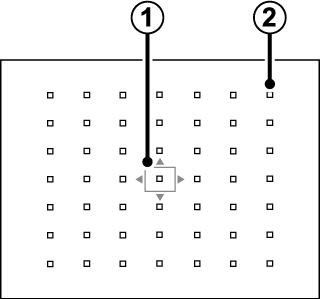
 Focus frame
Focus frame
 Focus point
Focus point
Use the selector to position the focus frame over the desired focus point, or press [DISP/BACK] to return to the center point.
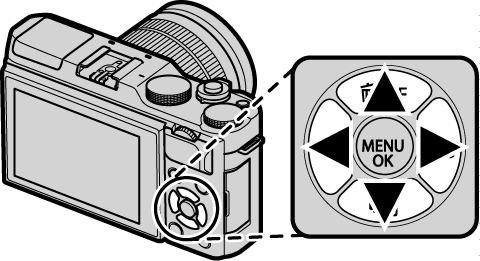
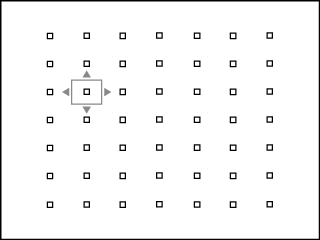
To choose the size of the focus frame, rotate the sub-command dial. Rotate the dial left to reduce the frame by up to 50%, right to enlarge it by up to 150%, or press the center of the dial to restore the frame to its original size. Press [MENU/OK] to put your selection into effect.
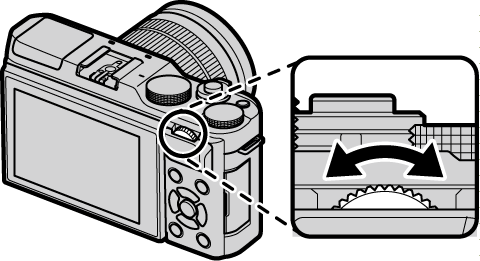
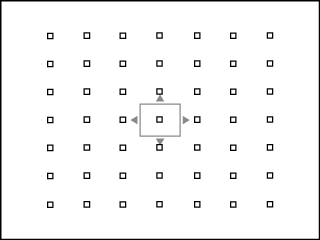
Press the selector up ([AF]) to display the focus zone.
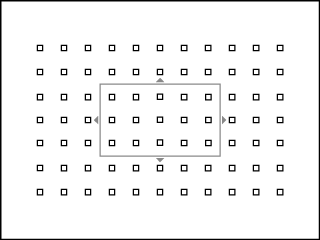
Use the selector to position the zone or press [DISP/BACK] to return the zone to the center of the display.
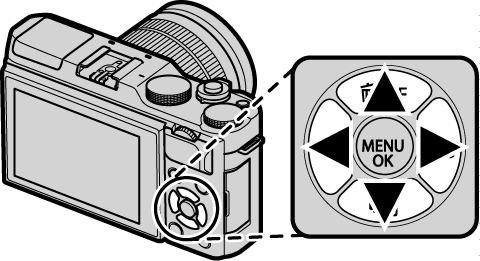
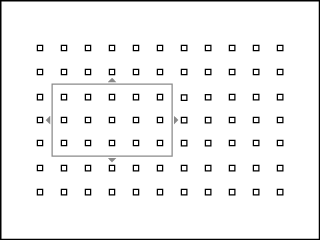
To choose the number of focus frames in the zone, rotate the sub-command dial. Rotate the dial right to cycle through zone sizes in the order 5 × 5, 3 × 3, 5 × 3, 5 × 5…, left to cycle through zone sizes in reverse order, or press the center of the dial to select a zone size of 5 × 3. Press [MENU/OK] to put your selection into effect.
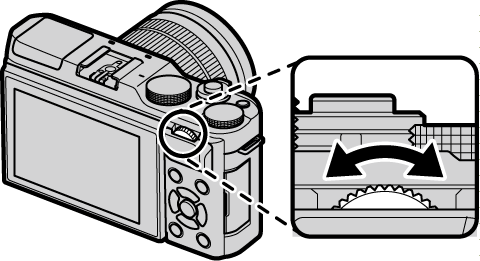
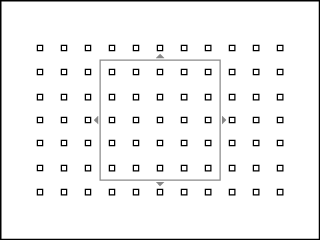
Press the selector up ([AF]) to display the focus frame.
![]()
Manual focus-frame selection is not available when wide/tracking is selected in focus mode [S].
Use the selector to position the focus frame, or press [DISP/BACK] to return the frame to the center of the display. Press [MENU/OK] to put your selection into effect. The camera will track focus on the subject while the shutter button is pressed halfway.
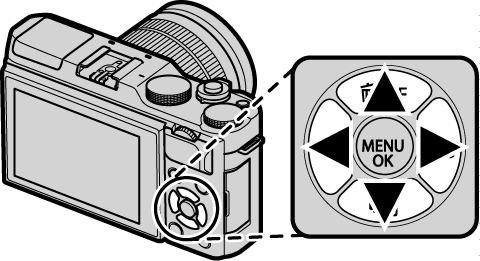
![]()