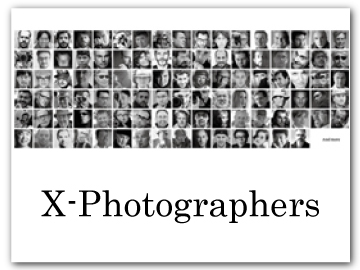dExposure Compensation
Adjust exposure.
Hold the d button and rotate the rear command dial until the desired value is displayed in the viewfinder or LCD monitor.
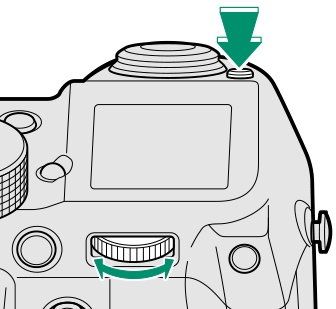
The amount of compensation available varies with the shooting mode.
The d Button
If [ON/OFF SWITCH] is selected for D[BUTTON/DIAL SETTING] > [EXPO. COMP. BUTTON SETTING], exposure compensation can be set by pressing the d button once, rotating the rear command dial, and then pressing the d button again. Exposure compensation can be assigned to other controls using D[BUTTON/DIAL SETTING] > [FUNCTION (Fn) SETTING].

 .
.