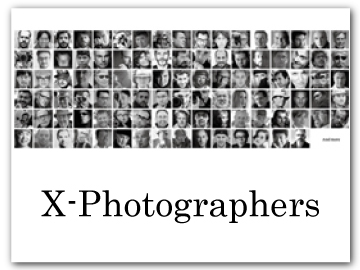The [Q] (Quick Menu) Button
Press [Q] for quick access to selected options.
The Quick Menu Display
At default settings, the quick menu contains the following items:
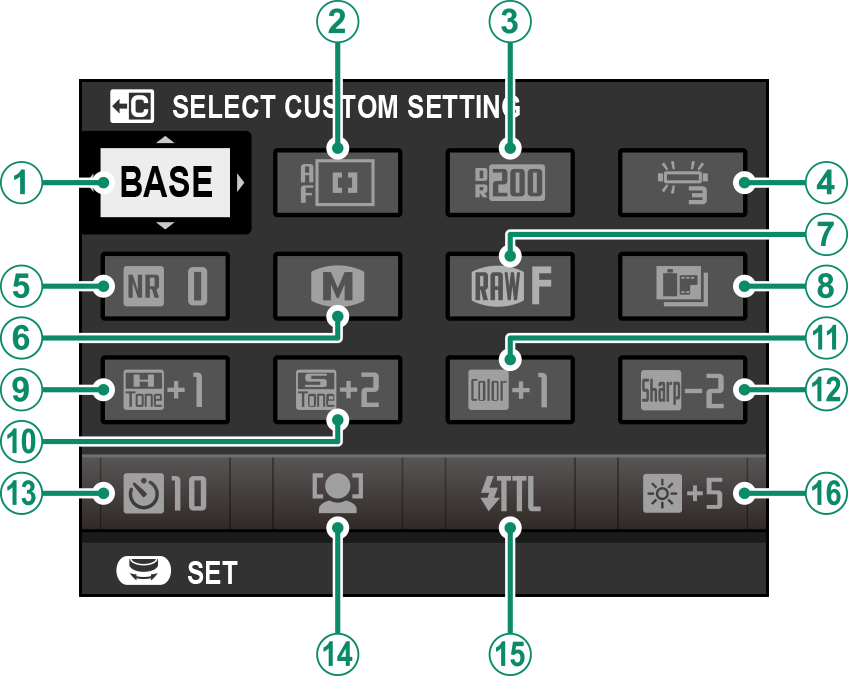
A[SELECT CUSTOM SETTING]
B[AF MODE]
C[DYNAMIC RANGE]
D[WHITE BALANCE]
E[NOISE REDUCTION]
F[IMAGE SIZE]
G[IMAGE QUALITY]
H[FILM SIMULATION]
I[HIGHLIGHT TONE]
J[SHADOW TONE]
K[COLOR]
L[SHARPNESS]
M[SELF-TIMER]
N[FACE/EYE DETECTION SETTING]
O[FLASH FUNCTION SETTING]
P[EVF/LCD BRIGHTNESS]
The quick menu shows the options currently selected for items B–P, which can be changed as described on “Editing the Quick Menu”.
[SELECT CUSTOM SETTING]
The H[IMAGE QUALITY SETTING] > [SELECT CUSTOM SETTING] item (item A) shows the current custom settings bank:
- q: No custom settings bank selected.
- t–u: Select a bank to view the settings saved using the H[IMAGE QUALITY SETTING] > [EDIT/SAVE CUSTOM SETTING] option.
- r–s: The current custom settings bank.
Viewing and Changing Settings
-
Press [Q] to display the quick menu during shooting.
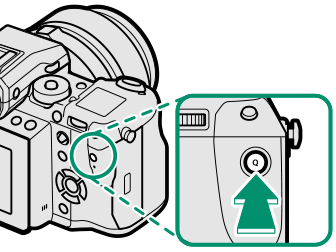
-
Use the selector to highlight items and rotate the rear command dial to change.
Changes are not saved to the current settings bank. Settings that differ from those in the current settings bank (t–u) are shown in red.

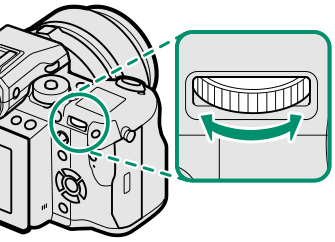
-
Press [Q] to exit when settings are complete.
The quick menu can also be edited using touch controls.
Editing the Quick Menu
To choose the items displayed in the quick menu:
-
Press and hold the [Q] button during shooting.
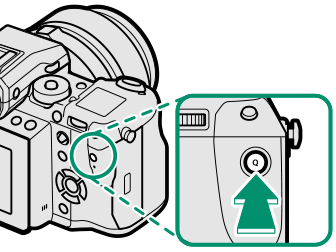
-
The current quick menu will be displayed; use the selector to highlight the item you wish to change and press [MENU/OK].
-
Highlight any of the following options and press [MENU/OK] to assign it to the selected position.
[IMAGE SIZE]
[IMAGE QUALITY]
[FILM SIMULATION] *
[GRAIN EFFECT] *
[COLOR CHROME EFFECT] *
[SMOOTH SKIN EFFECT] *
[DYNAMIC RANGE] *
[WHITE BALANCE] *
[HIGHLIGHT TONE] *
[SHADOW TONE] *
[COLOR] *
[SHARPNESS] *
[NOISE REDUCTION] *
[SELECT CUSTOM SETTING] *
[AF MODE]
[FACE/EYE DETECTION SETTING]
[MF ASSIST]
[TOUCH SCREEN MODE]
[SELF-TIMER]
[PHOTOMETRY]
[SHUTTER TYPE]
[FLICKER REDUCTION]
[FLASH FUNCTION SETTING]
[FLASH COMPENSATION]
[MOVIE MODE]
[MIC LEVEL ADJUSTMENT]
[EVF/LCD BRIGHTNESS]
[EVF/LCD COLOR]
[NONE]
* Stored in custom settings bank.
Select [NONE] to assign no option to the selected position. When [SELECT CUSTOM SETTING] is selected, current settings are shown in the quick menu by the label [BASE].
The quick menu can also be edited using D[BUTTON/DIAL SETTING] > [EDIT/SAVE QUICK MENU].

 .
.