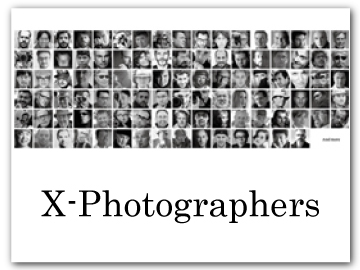Basic Setup
A language-selection dialog is displayed the first time the camera is turned on.
-
Turn the camera on.
A language-selection dialog will be displayed.
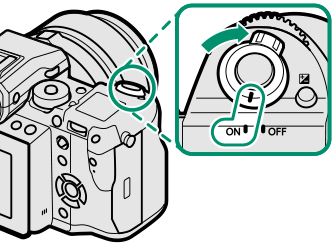
-
Choose a language.
Highlight a language and press [MENU/OK].
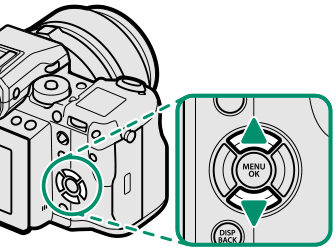
-
Set the date and time.
Press the selector left or right to highlight the year, month, day, hour, or minute and press up or down to change. To change the order in which the year, month, and day are displayed, highlight the date format and press the selector up or down. Press [MENU/OK] to exit to shooting mode when settings are complete.
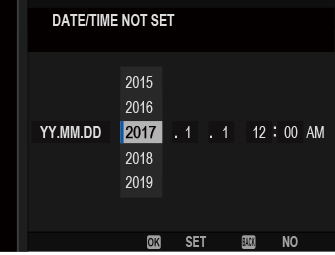
If the battery is removed for an extended period, the camera clock will be reset and the language-selection dialog will be displayed when the camera is turned on.
Skipping the Current Step
Press [DISP/BACK] to skip the current step. Any steps you skip will be displayed the next time the camera is turned on.
Choosing a Different Language
To change the language:
-
Display language options.
Select D[USER SETTING] > a.
-
Choose a language.
Highlight the desired option and press [MENU/OK].
Changing the Time and Date
To set the camera clock:
-
Display [DATE/TIME] options.
Select D[USER SETTING] > [DATE/TIME].
-
Set the clock.
Press the selector left or right to highlight the year, month, day, hour, or minute and press up or down to change. Press [MENU/OK] to set the clock.

 .
.