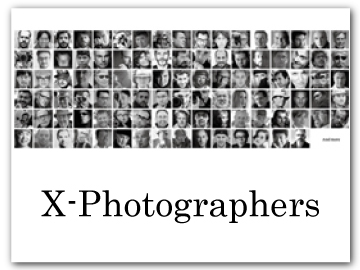Taking Pictures in Portrait Orientation
The vertical-grip buttons, command dials, and focus stick (focus lever) make the camera easier to use when rotated to take pictures in portrait (“tall”) orientation.
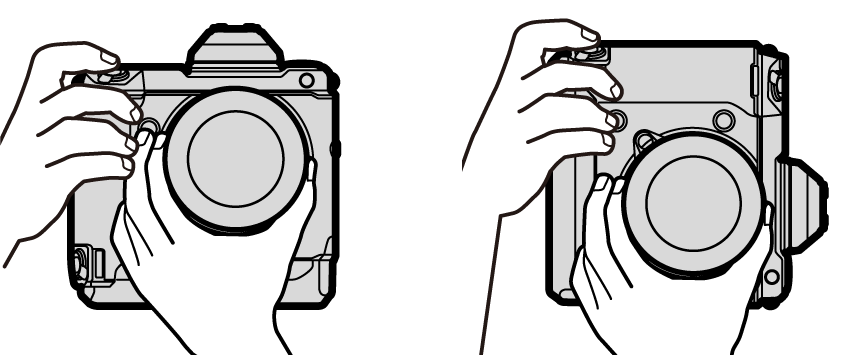
| Landscape (“ wide”) orientation | Portrait (“ tall”) orientation |
To use the vertical-grip buttons, command dials, and focus stick, slide the vertical grip control lock from [LOCK] to z. Selecting [LOCK] prevents you accidentally using the vertical-grip controls when the camera is rotated to take pictures in landscape (“ wide”) orientation.
The vertical-grip command dials perform the same functions as their landscape-orientation counterparts.
Display Rotation
When [ON] is selected for D [SCREEN SET-UP] > [AUTOROTATE DISPLAYS], the indicators in the viewfinder and LCD monitor automatically rotate to match camera orientation.

 .
.