hHDR
Each time the shutter button is pressed, the camera takes multiple shots at different exposures and combines them into a single high-dynamic-range image, reducing loss of detail in highlights and shadows.
-
Press the burst-mode button (I). Burst mode options will be displayed.
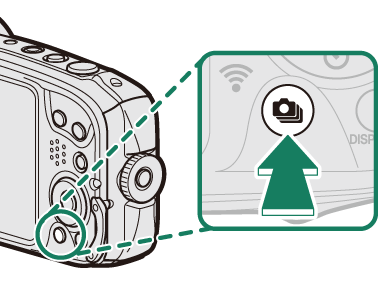
-
Press the selector up or down to highlight h HDR in the burst-mode menu.
-
Press the selector left or right to choose the amount exposure is varied over the course of each shot (AUTO, 1.0EV, 1.5EV, 2.0EV, 2.5EV, or 3.0EV).
-
Press MENU/OK to select. The exposure range will be set to the selected value.
-
Take pictures.
The camera may fail to record an image if the subject moves during shooting.
If the camera is moved or the subject changes during shooting, the shots may be recorded separately instead of being combined into a single image.
Keep the camera steady.
The camera displays the combined image after shooting. Press MENU/OK to save the image or DISP/BACK to end HDR shooting without recording the image.

 .
.

