IContinuous Shooting (Burst Mode)
Capture motion in a series of pictures.
-
Press the burst-mode button (I). Burst mode options will be displayed.
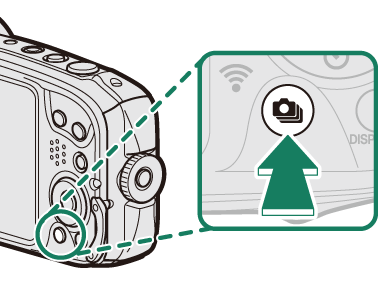
-
Press the selector up or down to highlight I CONTINUOUS (a ICONTINUOUS (HIGH / MIDDLE / LOW)) or f 4K BURST (a f4K BURST).
-
When I CONTINUOUS is selected, you can press the selector left or right to choose the frame rate (JHIGH, KMIDDLE, or OLOW).
-
Press MENU/OK to select.
-
Take pictures.
Viewing Pictures Taken Using Continuous Shooting
Only the first frame of each series will be displayed. Press the selector down to view the other pictures in the series.
Pictures taken in continuous shooting mode have file names that start with “S”.
e.g. S0010001.JPG
I CONTINUOUS (HIGH / MIDDLE / LOW)
The camera takes pictures at the selected frame rate (J HIGH, K MIDDLE, or O LOW) while the shutter button is pressed. Shooting ends when the shutter button is released or the memory card is full.
If file numbering reaches 999 before shooting is complete, the remaining pictures will be recorded to a new folder.
Shooting ends when the memory card or internal memory is full; the camera will record all photos shot to that point. Burst shooting may not begin if the space available on the memory card or in internal memory is insufficient.
Frame rates may slow as more shots are taken.
Frame rate varies with the scene, shutter speed, sensitivity, and focus mode.
Depending on shooting conditions, frame rates may slow.
The flash cannot be used.
Recording times may increase during burst shooting.
f 4K BURST
Shoot a burst of 4K pictures and choose which shots to save.
Select f 4K BURST in the burst mode menu.
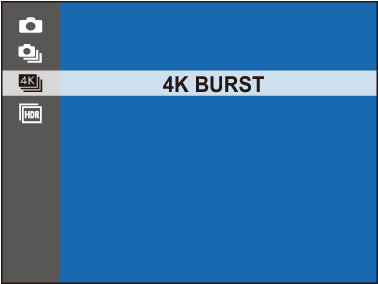
Use a memory card with a UHS speed class of 3 or better.
Selecting 4K burst mode reduces the picture angle.
-
Shoot a burst of pictures with f 4K BURST selected for burst mode.
The function performed by the shutter button can be selected using the R RELEASE TYPE option in the shooting menu.
-
In full-frame playback, display a picture taken with f 4K BURST. Press the selector down to view the pictures in the burst as a thumbnail list.
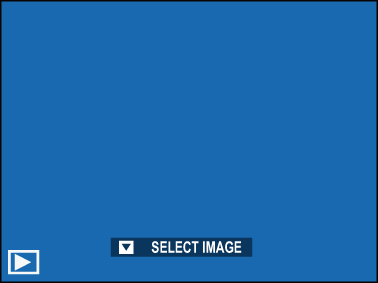
-
Press the selector left or right to highlight frames and press the burst mode button (I) to save the highlighted frame as a separate image.
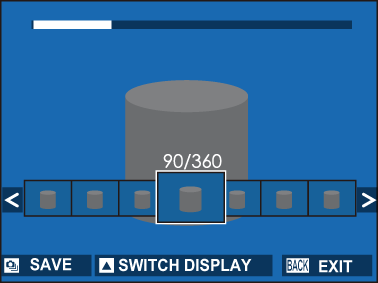
-
After saving the desired frames, press DISP/BACK to exit the thumbnail list.
If the subject moves during shooting, the image may be distorted, while banding may occur in images taken under flickering or transient light sources such as fluorescent lights.
If CONTINUOUS is selected for A SCREEN SET-UP > IMAGE DISP., the most recent picture will be displayed when shooting ends, allowing you to select the frames to be saved without exiting to playback mode.
The flash cannot be used.

 .
.

