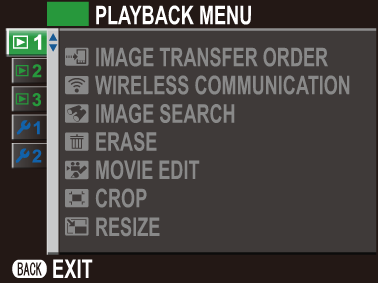Using the Menus
To display the menus, press MENU/OK.
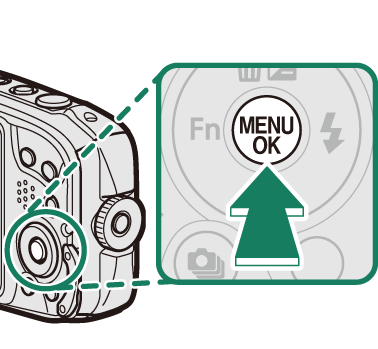
To navigate the menus:
-
Press MENU/OK to display the menus.
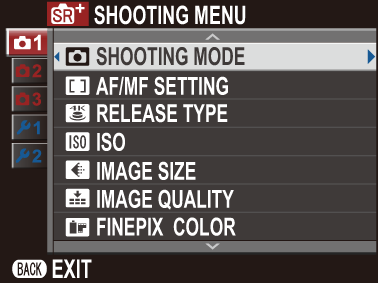
-
Press the selector left to highlight the tab for the current menu.
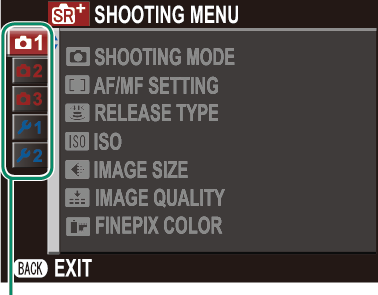
Tab
-
Press the selector up or down to highlight the tab (A, B, C, K, L, M, G, or H) containing the desired item.
-
Press the selector right to place the cursor in the menu.

 .
.