Wireless Connections (Bluetooth®, Wireless LAN/Wi-Fi)
Access wireless networks and connect to computers, smartphones, or tablets. For more information, visit:
a Connecting to Smartphones and Computers
Smart Phones and Tablets: FUJIFILM Camera Remote
Connect to the camera via Bluetooth or wireless LAN.
To establish a wireless connection to the camera, you will need to install the latest version of the FUJIFILM Camera Remote app on your smartphone or tablet.
FUJIFILM Camera Remote
Once a connection has been established, you can use FUJFILM Camera Remote to:
- Control the camera and take pictures remotely
- Receive pictures uploaded from the camera
- Browse the pictures on the camera and download selected pictures
- Upload location data to the camera
- Release the camera shutter
- Update camera firmware
For downloads and other information, visit:
Smart Phones and Tablets: Bluetooth® Pairing
Use rCONNECTION SETTING > Bluetooth SETTINGS > PAIRING REGISTRATION to pair the camera with smartphones or tablets. Pairing offers a simple method for downloading photos from the camera.
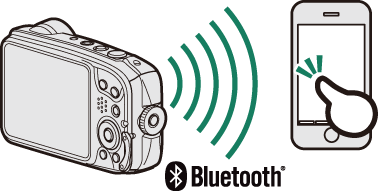
Photos are downloaded via a wireless connection.
Once pairing is complete, you will be able to synchronize the camera clock and location data with the smartphone or tablet (a SMARTPHONE SYNC. SETTING).
Pairing can also be performed by pressing the r (wireless transfer) button during playback or by pressing the button to which PAIRING/TRANSFER ORDER has been assigned using rCONNECTION SETTING > GENERAL SETTINGS > r BUTTON SETTING (a The Fn (Function) Buttons). Once pairing is complete, these buttons display transfer options.
Smartphones and Tablets: Wi-Fi
Use the r WIRELESS COMMUNICATION options in the shooting menu or the playback menu to connect to a smartphone or tablet via Wi-Fi.
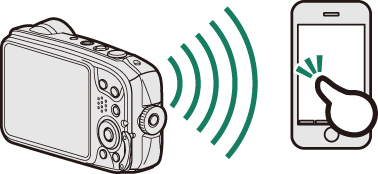
Wi-Fi connections can also be initiated by pressing the r (wireless transfer) button during playback or by pressing the button to which WIRELESS COMMUNICATION has been assigned using rCONNECTION SETTING > GENERAL SETTINGS > r BUTTON SETTING (a The Fn (Function) Buttons).
Copying Pictures to a Computer: PC AutoSave
Install the latest version of FUJIFILM PC Autosave to your computer to upload pictures from the camera over wireless networks (Wi-Fi).
Computers: Wireless Connections
You can upload pictures from the camera using the s PC AUTO SAVE option in the playback menu.
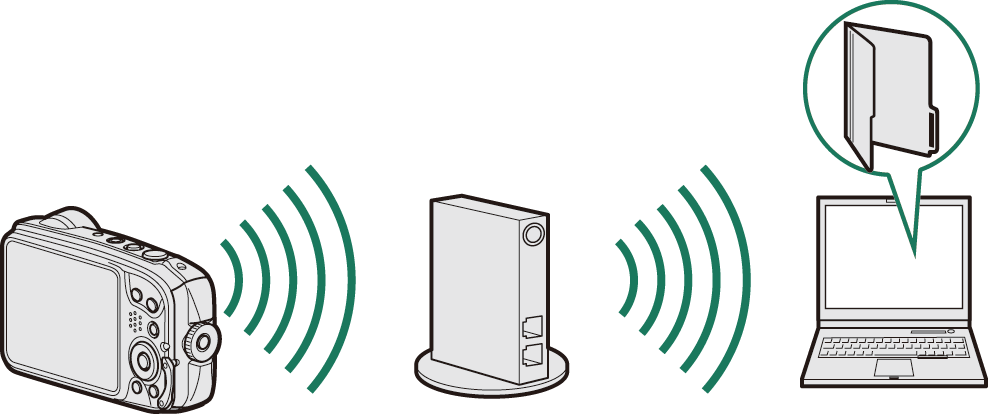

 .
.

