“Sensitivity” refers to the camera's sensitivity to light. Lift and rotate the ISO dial to choose from values between 200 and 12800, or select L (100), H (25600), or H (51200) for special situations. Higher values can be used to reduce blur when lighting is poor, while lower values allow slower shutter speeds or wider apertures in bright light; note, however, that mottling may appear in pictures taken at high sensitivities, particularly at H (51200), while choosing L (100) reduces dynamic range. Values of from ISO 200 to ISO 6400 are recommended in most situations. If A is selected, the camera will adjust sensitivity automatically in response to shooting conditions according to the option selected for SHOOTING SETTING > ISO AUTO SETTING. Choose from AUTO 1, AUTO 2, and AUTO 3.
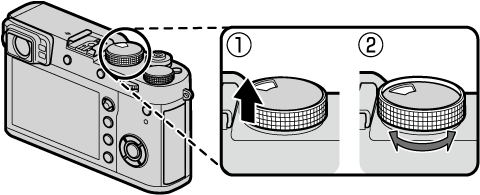
If COMMAND is selected for BUTTON/DIAL SETTING > ISO DIAL SETTING (A), sensitivity can also be adjusted by setting sensitivity to A and rotating the front command dial.
Sensitivity is not reset when the camera is turned off.