Pictures can be viewed in the viewfinder or LCD monitor. When taking important pictures, take a test shot and check the results.
To view pictures full frame, press  .
.
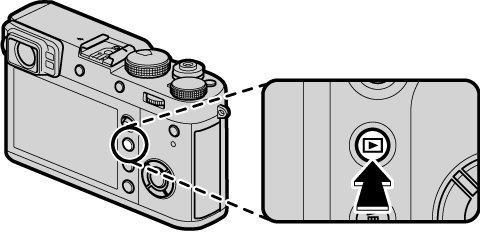
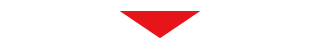
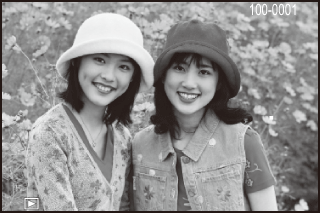
Additional pictures can be viewed by pressing the selector left or right or rotating the front command dial. Press the selector or rotate the dial right to view pictures in the order recorded, left to view pictures in reverse order. Keep the selector pressed to scroll rapidly to the desired frame.
Pictures taken using other cameras are marked with a  (“gift image”) icon to warn that they may not display correctly and that playback zoom may not be available.
(“gift image”) icon to warn that they may not display correctly and that playback zoom may not be available.
Favorites: Rating Picture
To rate the current picture, press DISP/BACK and press the selector up and down to select from zero to five stars.
The photo information display changes each time the selector is pressed up.
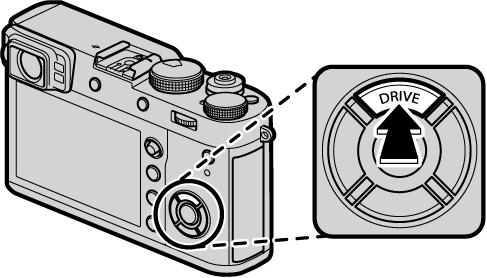
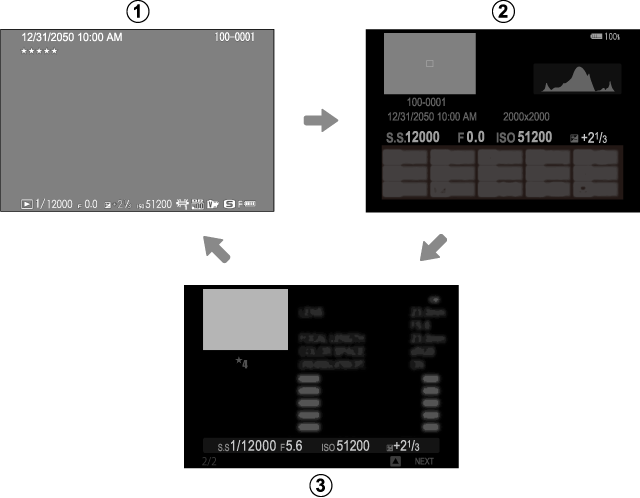
 Basic data
Basic data
 Info display 1
Info display 1
 Info display 2
Info display 2
Rotate the front command dial to view other images.
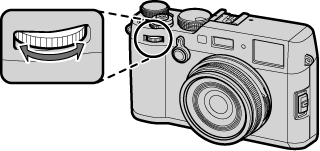
Press the center of the rear command dial to zoom in on the focus point. Press again to return to full-frame playback.
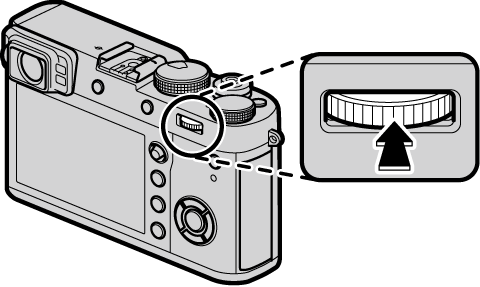
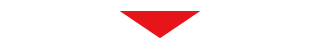
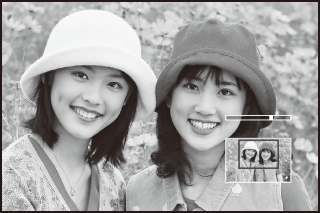
Rotate the rear command dial right to zoom in on the current picture, left to zoom out (to view multiple images, rotate the dial left when the picture is displayed full frame). When the picture is zoomed in, the selector can be used to view areas of the image not currently visible in the display. To exit zoom, press the DISP/BACK or MENU/OK button.
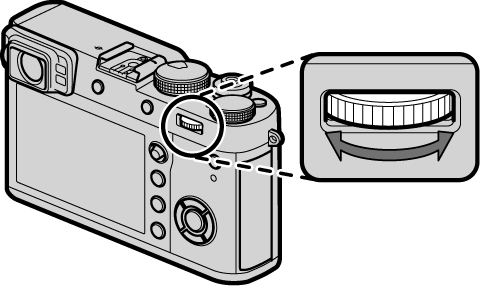
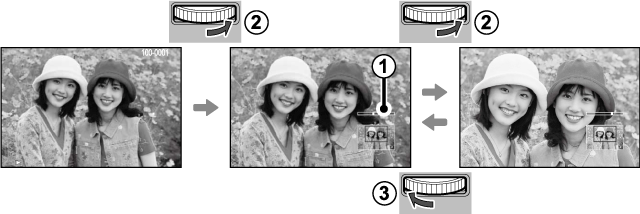
 Zoom indicator
Zoom indicator
 Rotate right
Rotate right
 Rotate left
Rotate left
The maximum zoom ratio varies with image size. Playback zoom is not available with cropped or resized copies saved at a size of  .
.
Rotate the front command dial to view other pictures without changing the zoom ratio.
The Navigation Window
When the picture is zoomed in, the selector can be used to view areas of the image not currently visible in the display.
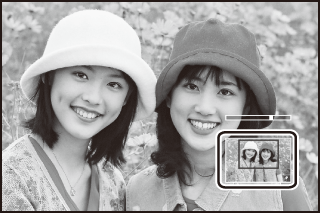
Navigation window shows portion of image currently displayed.
To change the number of images displayed, rotate the rear command dial left when a picture is displayed full frame.
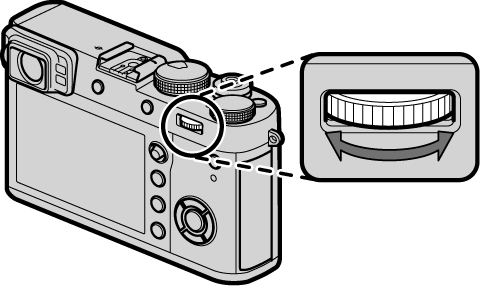

 Rotate left to view more images.
Rotate left to view more images.
 Rotate right to view fewer images.
Rotate right to view fewer images.
Use the selector to highlight images and press MENU/OK to view the highlighted image full frame (to zoom in on the selected image, rotate the rear command dial right when the picture is displayed full frame). In the nine- and hundred-frame displays, press the selector up or down to view more pictures.