Use the built-in flash for additional lighting when shooting at night or indoors under low light.
Select FLASH SETTING in the shooting menu and, after confirming that ON is selected for Built-In Flash, select FLASH FUNCTION SETTING to display flash options.
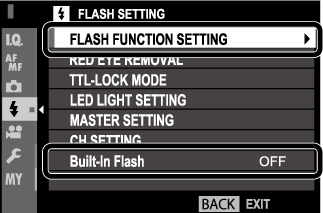
Choosing OFF for Built-In Flash disables the built-in flash.
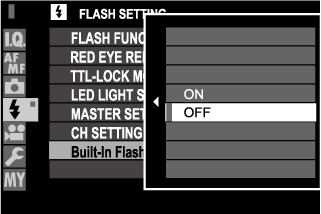
Highlight items using the selector and rotate the rear command dial to change the highlighted setting.
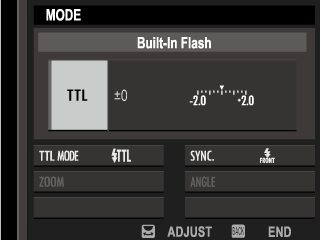
Press DISP/BACK to put the changes into effect.
The flash will not fire at some settings, for example in panorama mode or when the electronic shutter is used.
Choose shutter speeds slower than 1/2000 when using the flash in exposure mode S (shutter-priority AE) or manual (M).
The flash will not fire if OFF is selected for SOUND & FLASH in the USER SETTING menu.
In TTL mode, the flash may fire several times with each shot. Do not move the camera until shooting is complete.
Optional lens hoods are not recommended for use with the built-in flash as they may cast shadows that cause vignetting.
Red-Eye Removal
Red-eye removal is available when an option other than OFF is selected for FLASH SETTING > RED EYE REMOVAL and AF/MF SETTING > FACE/EYE DETECTION SETTING is ON. Red-eye removal minimizes “red-eye” caused when light from the flash is reflected from the subject’s retinas.
Flash Sync Speed
The flash will synchronize with the shutter at shutter speeds of 1/2000 s or slower.
Optional Flash Units
The camera can be used with optional FUJIFILM shoe-mounted flash units. Do not use third-party flash units that apply over 300 V to the camera hot shoe.
The following options are available with the built-in flash:
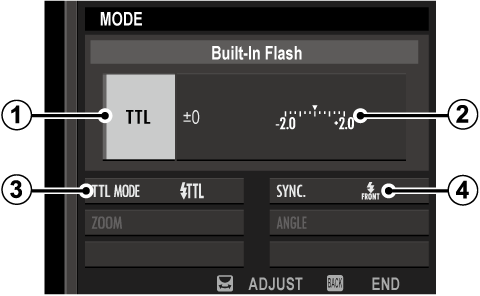
 Flash control mode
Flash control mode
Choose from the options below.
 ) and choose a flash mode (
) and choose a flash mode ( ).
). ) regardless of subject brightness or camera settings. Output is expressed in fractions of full power, from 1/1 to 1/64. The desired results may not be achieved at low values if they exceed the limits of the flash control system; take a test shot and check the results.
) regardless of subject brightness or camera settings. Output is expressed in fractions of full power, from 1/1 to 1/64. The desired results may not be achieved at low values if they exceed the limits of the flash control system; take a test shot and check the results. Flash compensation/output
Flash compensation/output
Adjust flash level. The options available vary with the flash control mode ( ).
).
 Flash mode (TTL)
Flash mode (TTL)
Choose a flash mode for TTL flash control. The options available vary with the shooting mode (P, S, A, or M) selected.
 icon displayed when the shutter button is pressed halfway indicates that the flash will fire when the photo is taken.
icon displayed when the shutter button is pressed halfway indicates that the flash will fire when the photo is taken. Sync
Sync
Choose whether the flash is timed to fire immediately after the shutter opens (1ST CURTAIN) or immediately before it closes (2ND CURTAIN). 1ST CURTAIN is recommended in most circumstances.