DThe Setup Menus (POWER MANAGEMENT)
Adjust power management settings.
To access power management settings, press MENU/OK, select the D (SET UP) tab, and choose POWER MANAGEMENT.
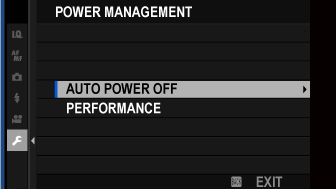
AUTO POWER OFF
Choose the length of time before the camera turns off automatically when no operations are performed. Shorter times increase battery life; if OFF is selected, the camera must be turned off manually.
| Options | ||
|---|---|---|
| 5 MIN | 2 MIN | OFF |
PERFORMANCE
Adjust power settings.
| Option | Startup | Frame rate | Battery endurance |
|---|---|---|---|
| HIGH PERFORMANCE | Fast | Fast | Low |
| STANDARD | Normal | Fast | Normal |
| ECONOMY | Normal | Low | Hight |

 .
.

