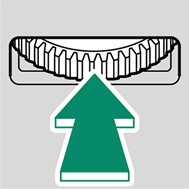Parts of the Camera
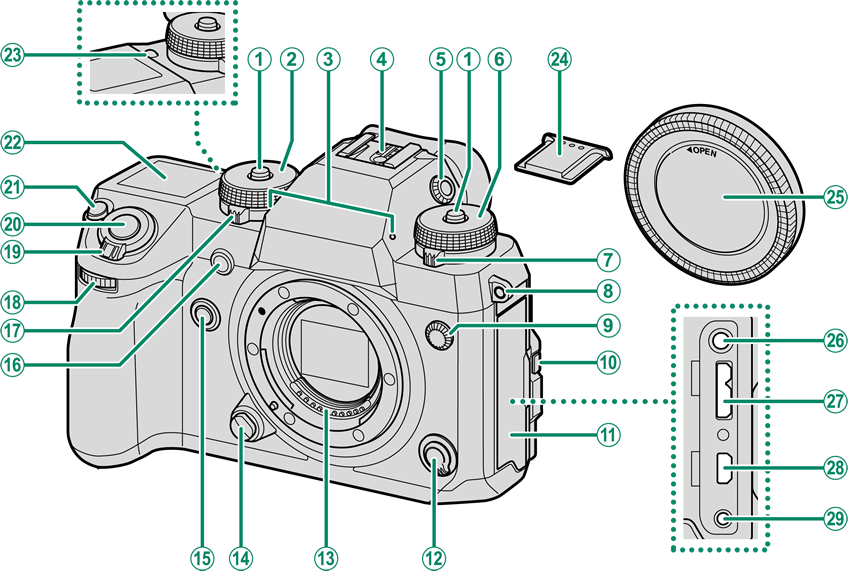
Dial lock release
Shutter speed dial
Microphone
Hot shoe
Diopter adjustment control
Sensitivity dial
Drive dial
Strap anchor
Sync terminal
Tilt lock release
Connector cover
Focus mode selector
Lens signal contacts
Lens release button
Fn2 button
AF-assist illuminator
Self-timer lamp
Metering dial
Front command dial
ON/OFF switch
Shutter button
Fn1 button
(exposure compensation) button
Secondary LCD monitor
Secondary monitor backlight button
Hot shoe cover
Body cap
Microphone jack (Φ 3.5 mm)
Micro USB (Micro-B) USB 3.0/USB 2.0 connector
HDMI Micro connector (Type D)
Remote release connector (Φ 2.5 mm)
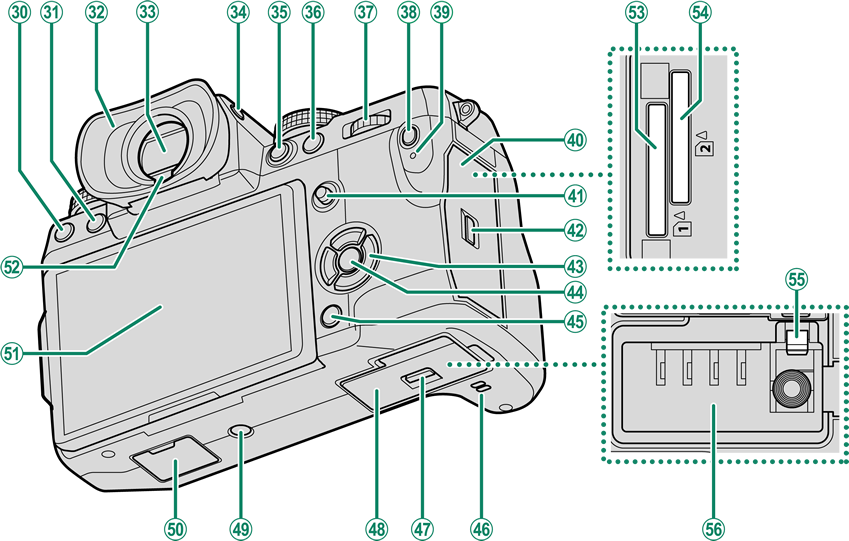
(delete) button
(playback) button
Eye cup
Electronic viewfinder (EVF)
VIEW MODE button
AE-L (exposure lock) button
AF-ON button
Rear command dial
Q (quick menu) button
Indicator lamp
Memory card slot cover
Focus stick (focus lever)
Memory card slot cover latch
Selector buttons
MENU/OK button
DISP (display)/BACK button
Speaker
Battery-chamber cover latch
Battery-chamber cover
Tripod mount
Vertical power-booster grip connector cover
LCD monitor
Touch screen
Eye sensor
Memory card slot 1
Memory card slot 2
Battery latch
Battery chamber
- The Serial Number Plate
- The Selector
- The Focus Stick
- The Shutter Speed and Sensitivity Dials
- The Metering Dial
- The Drive Dial
- The Command Dials
- The Indicator Lamp
- Focusing the Viewfinder
- The LCD Monitor
The Serial Number Plate
Do not remove the serial number plate, which provides the FCC ID, KC mark, serial number, and other important information.
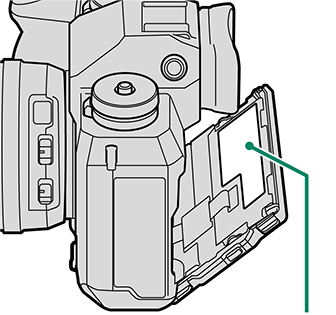
| Serial number plate |
The Selector
Press the selector up (), right (
), down (
), or left (
) to highlight items. The up, right, down, and left buttons also double as function buttons Fn3 through Fn6 (
The Fn (Function) Buttons).
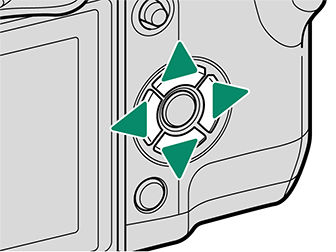
The Focus Stick
Tilt or press the focus stick to select the focus area. The focus stick can also be used to navigate the menus.
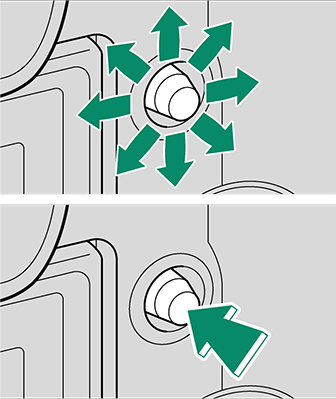
The Shutter Speed and Sensitivity Dials
Press the dial lock release to release the dial before rotating it to the desired setting. Press the release again to lock the dial in place.
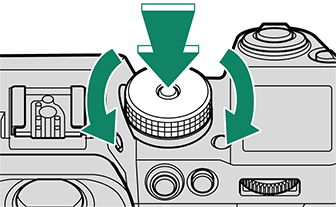
| Shutter speed |
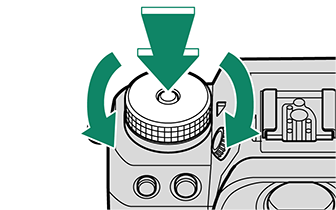
| Sensitivity |
The Metering Dial
Rotate the dial to choose the metering mode.
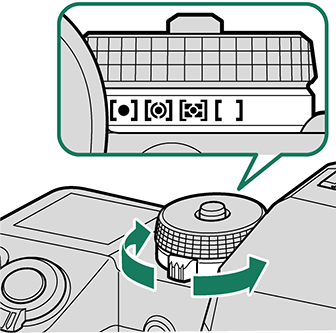
The Drive Dial
Rotate the dial to choose from the following the drive modes.
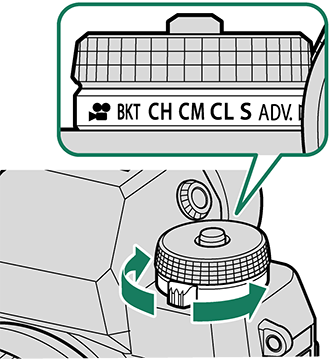
| Mode | |
|---|---|
| Movie ( |
|
| BKT | Bracketing ( |
| CH | High-speed burst ( |
| CM | Mid-speed burst ( |
| CL | Low-speed burst ( |
| S | Single frame ( |
| ADV. | Advanced filter ( |
| Panorama ( |
|
The Command Dials
Rotate or press the command dials to:
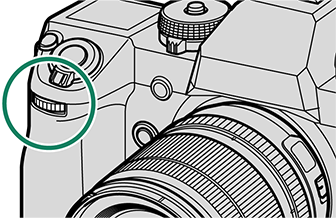
|
Rotate |
Select menu tabs or page through menus Adjust aperture 1, 2 Adjust sensitivity 2, 3 View other pictures during playback |
|---|---|
|
Press |
Switch back and forth between aperture and sensitivity 2, 3 Press and hold to choose the option selected for |
1 Aperture set to A (auto) and lens equipped with aperture ring or COMMAND selected for BUTTON/DIAL SETTING > APERTURE RING SETTING (A).
2 Can be changed using BUTTON/DIAL SETTING > COMMAND DIAL SETTING.
3 ISO dial set to A and COMMAND selected for BUTTON/DIAL SETTING > ISO DIAL SETTING (A).
4 Available only if FOCUS CHECK is assigned to a function button.
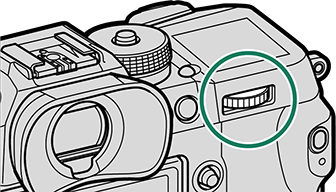
|
Rotate |
Highlight menu items Choose the desired combination of shutter speed and aperture (program shift) Choose a shutter speed 2 Adjust exposure compensation by pressing the Adjust settings in the quick menu Choose the size of the focus frame Zoom in or out in full frame playback Zoom in or out in multi-frame playback |
|---|---|
|
Press |
Perform the function assigned to the DIAL function button Zoom in on the active focus point 4 Press and hold to choose the manual focus mode focus display 4 Zoom in on the active focus point during playback |
1 Aperture set to A (auto) and lens equipped with aperture ring or COMMAND selected for BUTTON/DIAL SETTING > APERTURE RING SETTING (A).
2 Can be changed using BUTTON/DIAL SETTING > COMMAND DIAL SETTING.
3 ISO dial set to A and COMMAND selected for BUTTON/DIAL SETTING > ISO DIAL SETTING (A).
4 Available only if FOCUS CHECK is assigned to a function button.
The Indicator Lamp
When the viewfinder is not in use, camera status is shown by the indicator lamp.
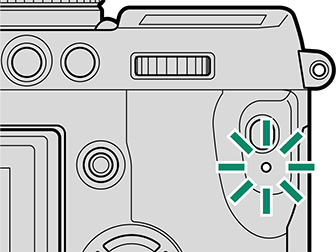
| Indicator lamp | Camera status |
|---|---|
| Glows green | Focus locked. |
| Blinks green | Focus or exposure warning. Pictures can be taken. |
| Blinks green and orange | Camera on: Recording pictures. Additional pictures can be taken. Camera off: Uploading pictures to a smartphone or tablet. * |
| Glows orange | Recording pictures. No additional pictures can be taken at this time. |
| Blinks orange | Flash charging; flash will not fire when picture is taken. |
| Blinks red | Lens or memory error. |
* Displayed only if pictures are selected for upload.
Warnings may also appear in the display. The MOVIE SETTING > TALLY LIGHT option can be used to choose the lamp (indicator or AF-assist) that lights during movie recording and whether the lamp blinks or remains steady.
Focusing the Viewfinder
The camera is equipped with diopter adjustment in the range −4 to +2 m–1 to accommodate individual differences in vision. Rotate the diopter adjustment control until the viewfinder display is in sharp focus.
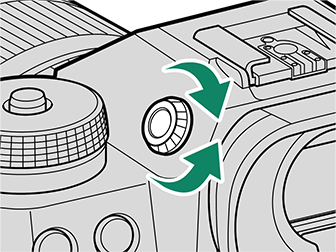
The LCD Monitor
The LCD monitor can be tilted for easier viewing, but be careful not to touch the wires or trap fingers or other objects behind the monitor. Touching the wires could cause camera malfunction.
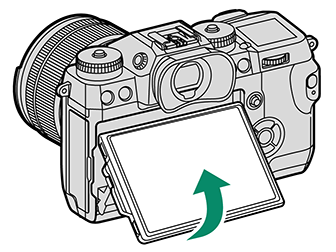
The LCD monitor also functions as a touch screen that can be used for:
“Tall” (Portrait) Orientation
The display can also be tilted to take pictures from high or low angles when the camera is rotated to take pictures in “tall” (portrait) orientation. Press the tilt lock release and tilt the display as shown in Figure 1. To take high-angle shots, hold the camera in the orientation shown in Figure 2.
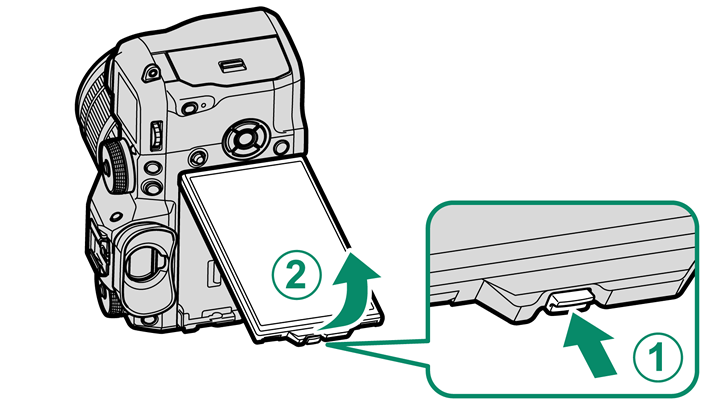
| Figure 1 |
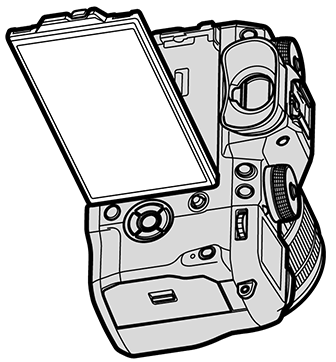
| Figure 2 |

 .
.