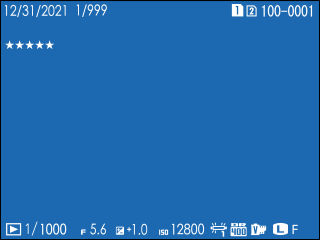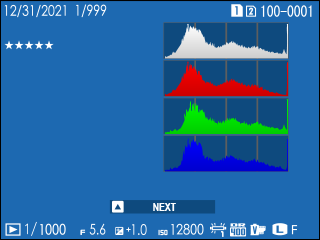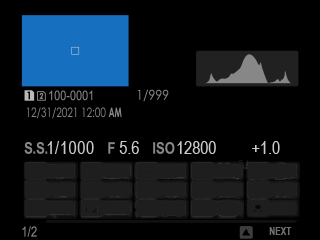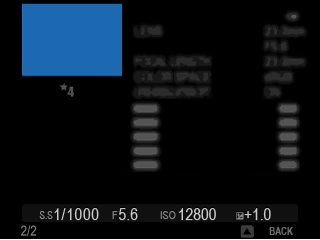The Playback Display
This section lists the indicators that may be displayed during playback.
For illustrative purposes, displays are shown with all indicators lit.
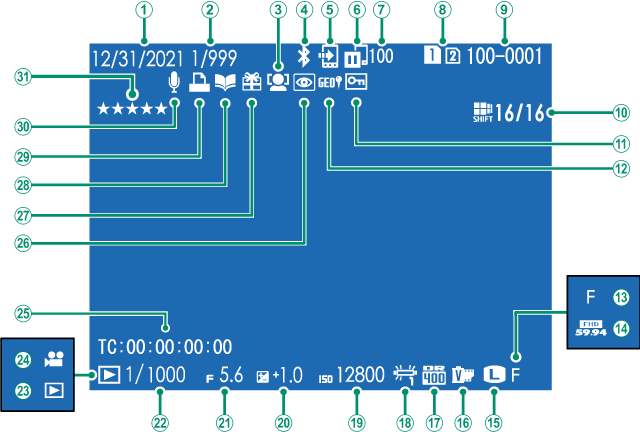
ADate and time
BFrame-number display
CFace detection indicator
DBluetooth ON/OFF
EImage transfer order
FImage transfer status
GNumber of frames selected for upload
HCard slot
IFrame number
JPixel-shift multi-shot
KProtected image
LLocation data
MImage quality
NMovie mode
OImage size
PFilm simulation
QDynamic range
RWhite balance
SSensitivity
TExposure compensation
UAperture
VShutter speed
WPlayback mode indicator
XMovie icon
YTime code
ZRed-eye removal indicator
aGift image
bPhotobook assist indicator
cDPOF print indicator
dVoice memo
eRating
The DISP/BACK Button
The DISP/BACK button controls the display of indicators during playback.
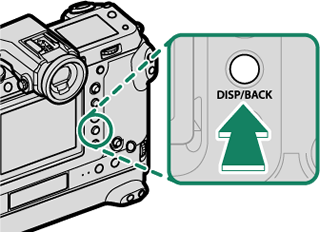
Viewing Photo Information
The photo information display changes each time the focus stick (focus lever) is pressed up.
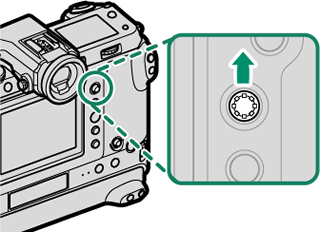
Zooming in on the Focus Point
Press the center of the rear command dial to zoom in on the focus point. Press again to return to full-frame playback.
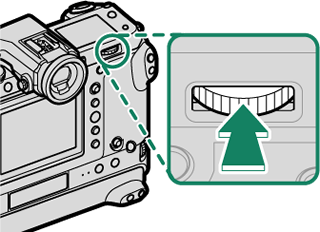



 .
.