 Manual Exposure
Manual ExposureExposure can be altered from the value suggested by the camera by rotating the auto mode selector lever to  and setting both shutter speed and aperture to values other than [A].
and setting both shutter speed and aperture to values other than [A].
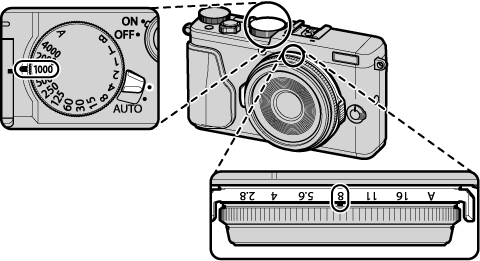
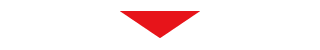
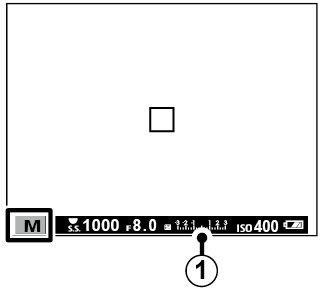
 Exposure indicator
Exposure indicator
[M] will appear in the display.
Shutter speed can also be adjusted in increments of 1/3 EV by pressing the command control left or right.
Exposure Preview
To preview exposure in the LCD monitor, select [ON] for [SCREEN SET-UP] > [PREVIEW EXP. IN MANUAL MODE].
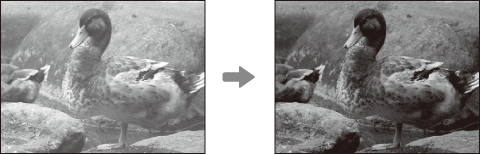
Select [OFF] when using the flash or on other occasions on which exposure may change when the picture is taken.