Press Q for quick access to selected options.
At default settings, the quick menu contains the following items.
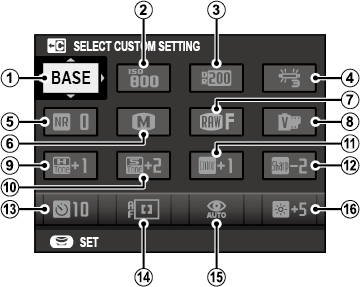
 [SELECT CUSTOM SETTING]
[SELECT CUSTOM SETTING]
 [ISO]
[ISO]
 [DYNAMIC RANGE]
[DYNAMIC RANGE]
 [WHITE BALANCE]
[WHITE BALANCE]
 [NOISE REDUCTION]
[NOISE REDUCTION]
 [IMAGE SIZE]
[IMAGE SIZE]
 [IMAGE QUALITY]
[IMAGE QUALITY]
 [FILM SIMULATION]
[FILM SIMULATION]
 [HIGHLIGHT TONE]
[HIGHLIGHT TONE]
 [SHADOW TONE]
[SHADOW TONE]
 [COLOR]
[COLOR]
 [SHARPNESS]
[SHARPNESS]
 [SELF-TIMER]
[SELF-TIMER]
 [AF MODE]
[AF MODE]
 [FLASH MODE]
[FLASH MODE]
 [LCD BRIGHTNESS]
[LCD BRIGHTNESS]
The quick menu shows the options currently selected for items  ‐
‐  , which can be changed as described. The [SELECT CUSTOM SETTING] item (item
, which can be changed as described. The [SELECT CUSTOM SETTING] item (item  ) shows the current custom settings bank:
) shows the current custom settings bank:
 : No custom settings bank selected.
: No custom settings bank selected. ‐
‐  : Select a bank to view the settings saved using the [EDIT/SAVE CUSTOM SETTING] option in the shooting menu.
: Select a bank to view the settings saved using the [EDIT/SAVE CUSTOM SETTING] option in the shooting menu.Press [Q] to display the quick menu during shooting.
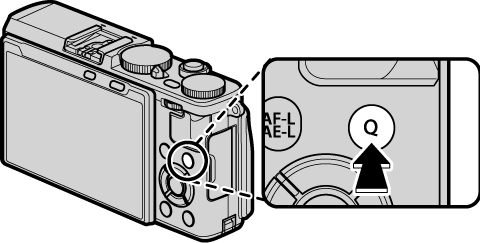
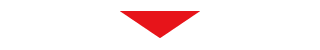

The options displayed in the quick menu can be selected using the [BUTTON/DIAL SETTING] > [EDIT/SAVE QUICK MENU] option in the setup menu. Quick menu edit options can also be displayed by pressing and holding the [Q] button.
Use the selector to highlight items.
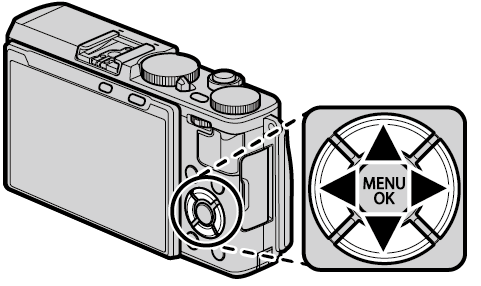
Press the command control left or right to change.
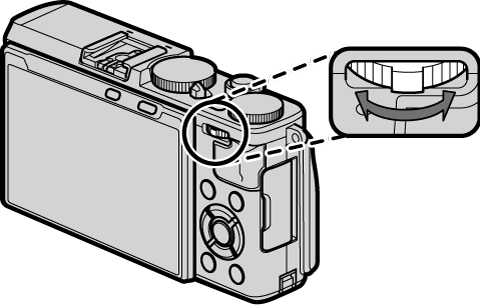
Press [Q] to exit when settings are complete.
Quick menu edit options can also be displayed by pressing and holding the [Q] button.