This section lists the indicators that may be displayed during playback.
For illustrative purposes, displays are shown with all indicators lit.
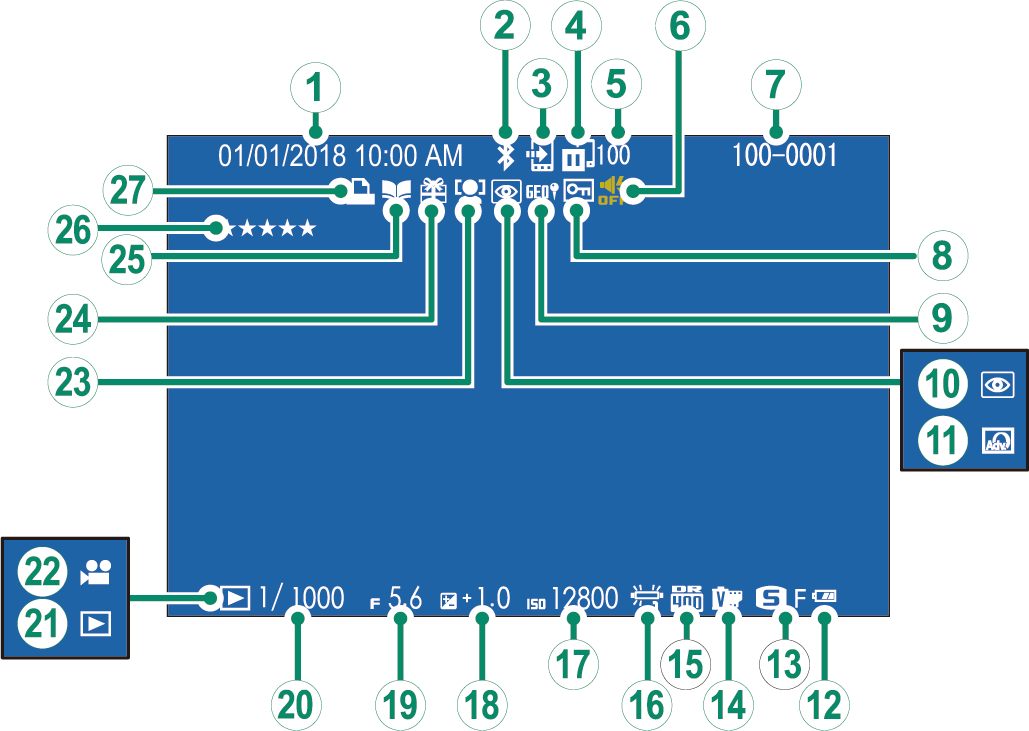
Date and time
Bluetooth ON/OFF
Image transfer order
Image transfer status
Number of frames selected for upload
Sound and flash indicator
Frame number
Protected image
Location data
Red-eye removal indicator
Advanced filter
Battery level
Image size/quality
Film simulation
Dynamic range
White balance
Sensitivity
Exposure compensation
Aperture
Shutter speed
Playback mode indicator
Movie icon
Face detection indicator
Gift image
Photobook assist indicator
Rating
DPOF print indicator
The DISP/BACK button controls the display of indicators during playback.
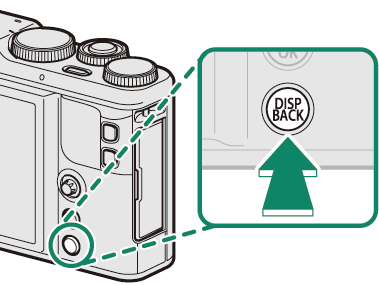
| Standard | Information off | |
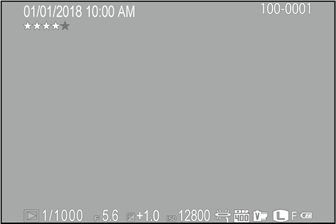 |
 |
 |
 |
||
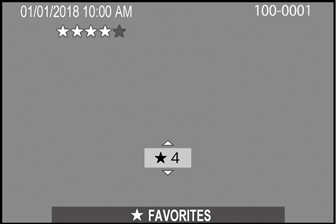 |
|
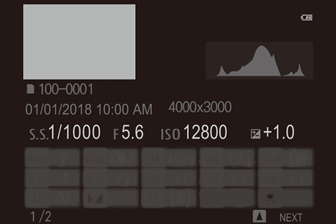 |
| Favorites | Info display 1 | |
 |
 |
|
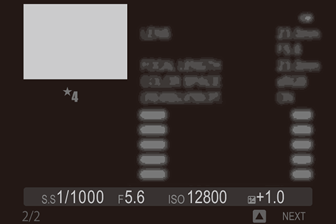 |
||
| Info display 2 |
Favorites: Rating Pictures
To rate the current picture, press DISP/BACK and pressthe focus stick (focus lever) up and down to select from zero to five stars.
Zooming in on the Focus Point
Press the Fn2 (function 2) button to zoom in on the focus point. Press the button again to return to full-frame playback.
