Adjust basic camera settings.
To access basic camera settings, press MENU/OK and select tab I.
To format a memory card:
Highlight KFORMAT in the setup menu and press MENU/OK.
A confirmation dialog will be displayed. To format the memory card, highlight OK and press MENU/OK. To exit without formatting the memory card, select CANCEL or press DISP/BACK.
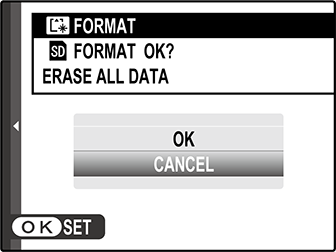
All data—including protected pictures—will be deleted from the memory card. Be sure important files have been copied to a computer or other storage device.
Do not open the battery-chamber cover during formatting.