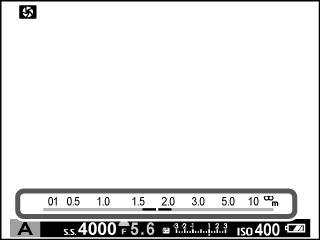In this mode, you choose the aperture by rotating the sub-command dial, while the camera adjusts shutter speed for optimal exposure.
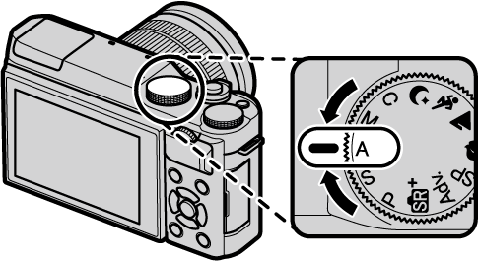
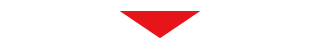
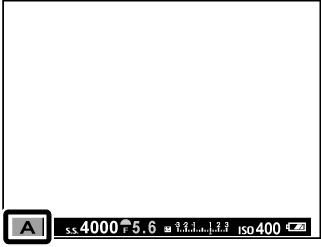
A will appear in the display.
If the correct exposure can not be achieved at the selected aperture, the shutter speed will be displayed in red when the shutter button is pressed halfway. Adjust aperture until the correct exposure is achieved.
Previewing Depth of Field
When PREVIEW DEPTH OF FIELD is assigned to a function button, pressing the button stops aperture down to the selected setting, allowing depth of field to be previewed in the display.
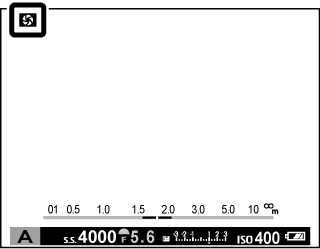
Depth of field can also be previewed using the depth-of-field indicator in the standard display when AF DISTANCE INDICATOR/MF DISTANCE INDICATOR is selected in the SCREEN SET-UP > DISP. CUSTOM SETTING menu. Press DISP/BACK to select standard indicators.