Adjust settings for interval timer photography.
Select INTERVAL TIMER SHOOTING in the shooting menu to display interval timer shooting options.
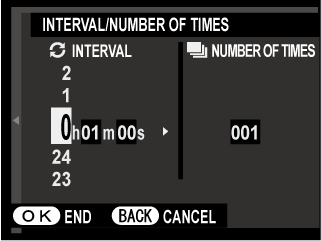
Use the selector to choose the interval and number of shots. Press MENU/OK to proceed.
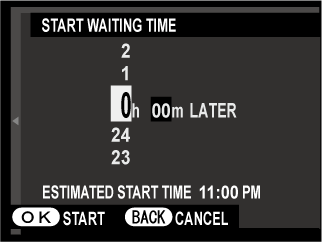
Use the selector to choose the starting time and then press MENU/OK. Shooting will start automatically.
Interval timer photography can not be used at a shutter speed of B (bulb) or during panorama or multiple exposure photography. In burst mode, only one picture will be taken each time the shutter is released.
Use of a tripod is recommended.
Check the battery level before starting. We recommend using an optional AC-9V AC power adapter and CP-W126 DC coupler.
The display turns off between shots and lights a few seconds before the next shot is taken. The display can be activated at any time by pressing the shutter button all the way down.