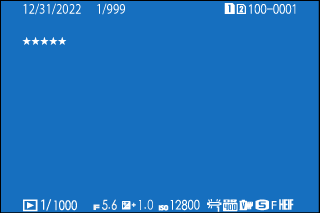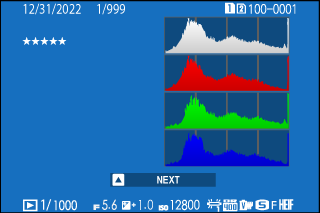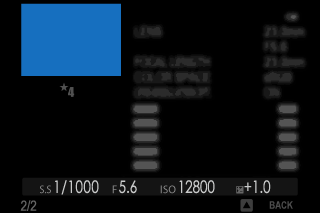The Playback Display
This section lists the indicators that may be displayed during playback.
For illustrative purposes, displays are shown with all indicators lit.
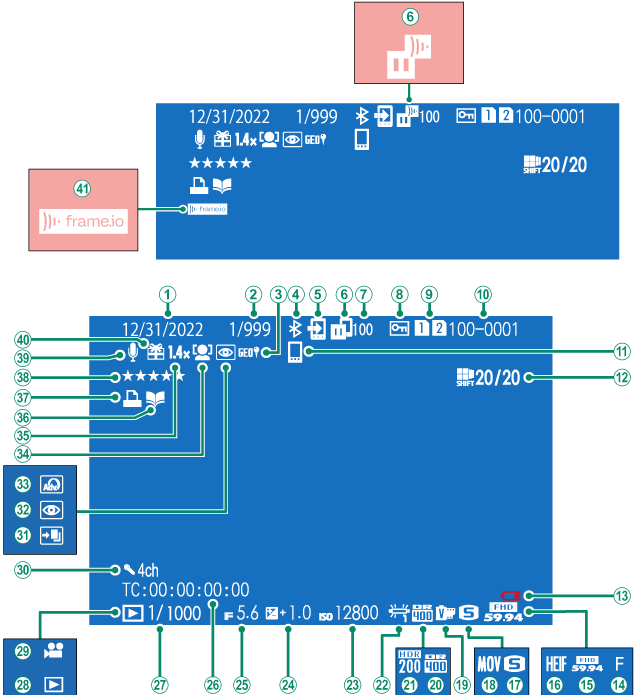
ADate and time
BFrame-number display
CLocation data
DBluetooth ON/OFF
EImage transfer order
FImage transfer status 1
GNumber of frames selected for upload
HProtected image
ICard slot
JFrame number
KBluetooth host
LPixel-shift multi-shot
MLow battery
NImage quality
OMovie mode
PHEIF
QImage size
RFilm format
SFilm simulation
TDynamic range
UHDR
VWhite balance
WSensitivity
XExposure compensation
YAperture
ZTime code
aShutter speed
bPlayback mode indicator
cMovie icon
dFour-channel (quadrophonic) audio
eHDR image
fRed-eye removal indicator
gAdvanced filter
hFace detection indicator
iDigital teleconverter
jPhotobook assist indicator
kDPOF print indicator
lRating
mVoice memo
nGift image
oConnection status (Frame.io) 2
The camera displays icons showing the status of files selected for or currently undergoing upload to Frame.io.
The camera displays an icon showing the status of the connection to Frame.io.
The DISP/BACK Button
The DISP/BACK button controls the display of indicators during playback.
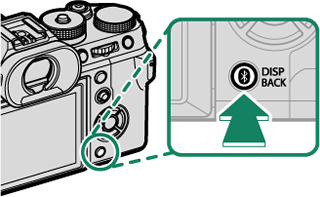
Viewing Photo Information
The photo information display changes each time the selector is pressed up.
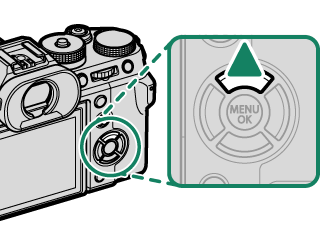
Zooming in on the Focus Point
Press the center of the rear command dial to zoom in on the focus point. Press again to return to full-frame playback.
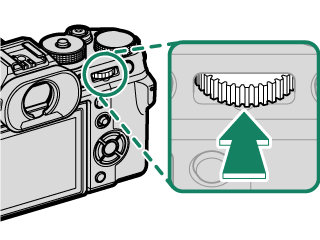



 .
.