Viewing Movies
View movies on the camera.
In full-frame playback, movies are identified by a W icon. Press the selector down to start movie playback.
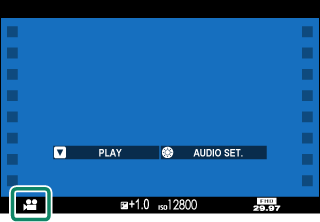
The following operations can be performed while a movie is displayed:
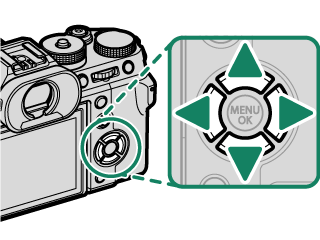
| Selector | Full-frame playback |
Playback in progress (x) |
Playback paused (y) |
|---|---|---|---|
| Up | View photo information | End playback | |
| Down | Start playback | Pause playback | Start/resume playback |
| Left/right | View other pictures | Adjust speed | Single frame rewind/advance |
Progress is shown in the display during playback.
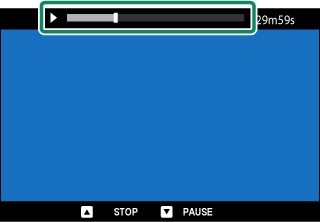
Do not cover the speaker during playback.
Press MENU/OK to pause playback and display volume controls. Press the selector up or down to adjust the volume; press MENU/OK again to resume playback. Volume can also be adjusted using DSOUND SET-UP > PLAYBACK VOLUME.
To listen to audio with headphones, you will need to convert the USB connector to an audio jack using the supplied headphone adapter.
To view movies on a television connected via HDMI instead of in the camera monitor, press the a button (aHDMI Output).
Playback Speed
Press the selector left or right to adjust playback speed during playback. Speed is shown by the number of arrows (M or N).
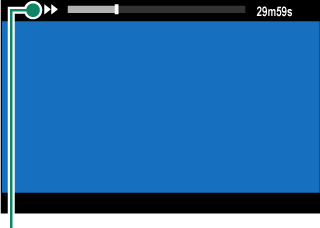
Arrows

 .
.


