Taking Photographs
This section explains basic photography.
-
Rotate the drive dial to S (single frame).
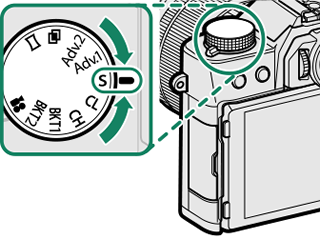
-
Rotate the auto mode selector lever to w.
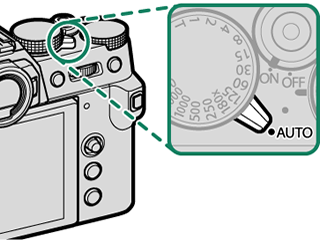
-
Ready the camera.
- Hold the camera steady with both hands—shaking or unsteady hands can blur your shots.

- To prevent pictures that are out of focus or too dark (underexposed), keep your fingers and other objects away from the lens and AF-assist illuminator.

-
Frame the picture.
Lenses with Zoom Rings
Use the zoom ring to frame the picture in the display. Rotate the ring left to zoom out, right to zoom in.
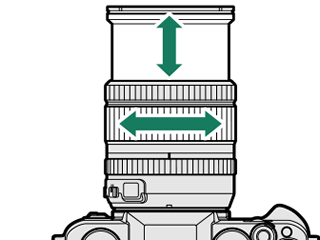
-
Press the shutter button halfway to set focus and exposure.
Focus frame
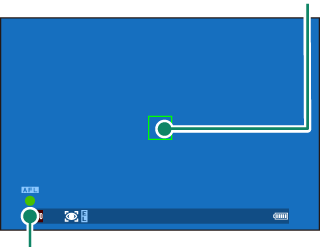
Focus indicator
- If the camera is able to focus, it will beep twice and focus frame and focus indicator will glow green.
- If the camera is unable to focus, the focus frame will turn red, swill be displayed, and the focus indicator will blink white.
If the subject is poorly lit, the AF-assist illuminator may light to assist the focus operation.
Focus and exposure will lock when the shutter button is pressed halfway. Focus and exposure remain locked while the button is kept in this position (AF/AE lock).
The camera will focus on subjects at any distance in the macro and standard focus ranges for the lens.
-
Smoothly press the shutter button the rest of the way down to take the picture.

 .
.

