DThe Setup Menus (SOUND SETTING)
Make changes to camera sounds.
To access sound settings, press MENU/OK, select the D (SET UP) tab, and choose SOUND SET-UP.
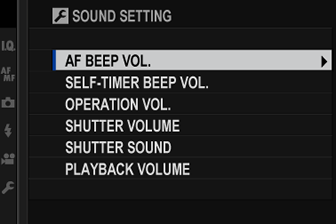
AF BEEP VOL.
Choose the volume of the beep that sounds when the camera focuses. The beep can be muted by selecting f.
| Options | |||
|---|---|---|---|
| b (high) | c (medium) | d (low) | f (mute) |
SELF-TIMER BEEP VOL.
Choose the volume of the beep that sounds while the self-timer is active. The beep can be muted by selecting f.
| Options | |||
|---|---|---|---|
| b (high) | c (medium) | d (low) | f (mute) |
OPERATION VOL.
Adjust the volume of the sounds produced when camera controls are operated. Choose f to disable control sounds.
| Options | |||
|---|---|---|---|
| b (high) | c (medium) | d (low) | f (mute) |
SHUTTER VOLUME
Adjust the volume of the sounds produced by the electronic shutter. Choose f to disable the shutter sound.
| Options | |||
|---|---|---|---|
| b (high) | c (medium) | d (low) | f (mute) |
SHUTTER SOUND
Choose the sound made by the electronic shutter.
| Options | ||
|---|---|---|
| iSOUND 1 | jSOUND 2 | kSOUND 3 |
PLAYBACK VOLUME
Adjust the volume for movie playback.
| Options | ||||||||||
|---|---|---|---|---|---|---|---|---|---|---|
| 10 | 9 | 8 | 7 | 6 | 5 | 4 | 3 | 2 | 1 | 0 |

 .
.

