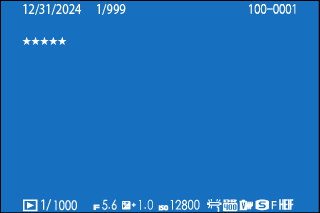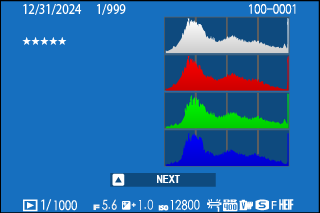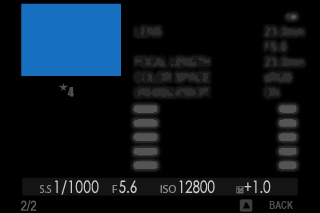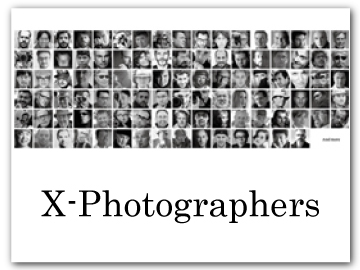The Playback Display
This section lists the indicators that may be displayed during playback.
For illustrative purposes, displays are shown with all indicators lit.
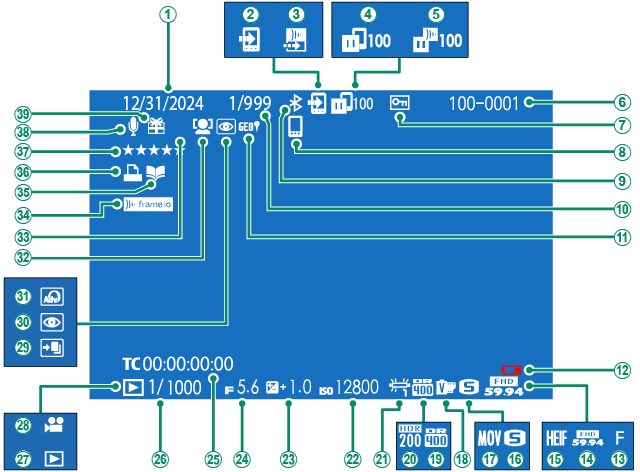
ADate and time
BCommunication status
CFrame.io image transfer order
DImage transfer status
EFrame.io upload progress
FFrame number
GProtected image
HBluetooth host
IBluetooth ON/OFF
JFrame-number display
KLocation data
LLow battery
MImage quality
NMovie mode
OHEIF
PImage size
QFilm format
RFilm simulation
SDynamic range
THDR
UWhite balance
VSensitivity
WExposure compensation
XAperture
YTime code
ZShutter speed
aPlayback mode indicator
bMovie icon
cHDR image
dRed-eye removal indicator
eAdvanced filter
fFace detection indicator
gDigital teleconverter
hFrame.io connection status
iPhotobook assist indicator
jDPOF print indicator
lRating
lVoice memo
mGift image
The [DISP/BACK] Button
The [DISP/BACK] button controls the display of indicators during playback.
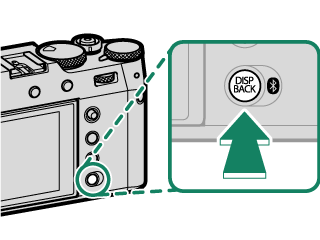
Viewing Photo Information
The photo information display changes each time the focus stick (focus lever) is pressed up.
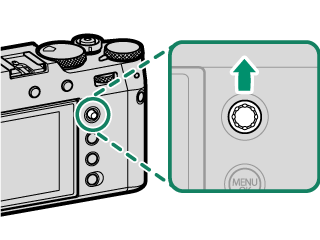
Zooming in on the Focus Point
Press the center of the focus stick (focus lever) to zoom in on the focus point. Press again to return to full-frame playback.
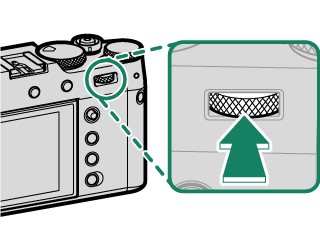



 .
.