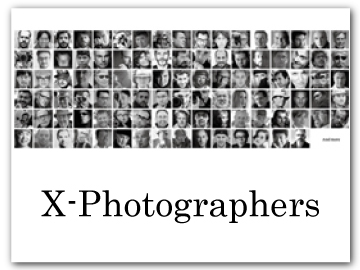[IMAGE QUALITY SETTING] (Movie Recording)
Adjust image quality settings for movies.
To display image quality settings, press [MENU/OK] in the movie shooting display and select the H ([IMAGE QUALITY SETTING]) tab.
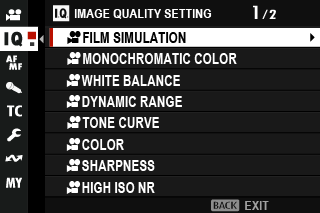
The options available vary with the shooting mode selected.
F[FILM SIMULATION]
Options are the same as those for still photography, but settings must be adjusted separately (a[FILM SIMULATION] (Still Photography)).
F[MONOCHROMATIC COLOR]
Options are the same as those for still photography, but settings must be adjusted separately (a[MONOCHROMATIC COLOR]).
F[WHITE BALANCE]
Options are the same as those for still photography, but settings must be adjusted separately (a[WHITE BALANCE] (Still Photography)).
F[DYNAMIC RANGE]
Choose a dynamic range for movie recording.
| Option | Description |
|---|---|
| V[100%] | See “[DYNAMIC RANGE]”. |
| W[200%] | |
| X[400%] |
[AUTO] (automatic dynamic range control) is not available during movie recording.
W[200%] is available at sensitivities of from ISO 250 to ISO 12800, X[400%] at sensitivities of from ISO 500 to 12800.
This item is available when t is selected for B[MOVIE SETTING] > [F-Log/HLG RECORDING].
F[TONE CURVE]
Options are the same as those for still photography, but settings must be adjusted separately (a[TONE CURVE] (Still Photography)).
F[COLOR]
Options are the same as those for still photography, but settings must be adjusted separately (a[COLOR] (Still Photography)).
F[SHARPNESS]
Options are the same as those for still photography, but settings must be adjusted separately (a[SHARPNESS] (Still Photography)).
F[HIGH ISO NR]
Options are the same as those for still photography, but settings must be adjusted separately (a[HIGH ISO NR] (Still Photography)).
[INTERFRAME NR]
Select [AUTO] to automatically adjust interframe noise reduction according to shooting conditions.
| Options | |
|---|---|
| [AUTO] | [OFF] |
“Ghosting” may occur with moving subjects or if the camera is moved during shooting.
F[PERIPHERAL LIGHT CORRECTION]
Select [ON] to enable peripheral illumination correction during movie recording.
| Options | |
|---|---|
| [ON] | [OFF] |
Select [OFF] if you notice banding in movies recorded using this option.

 .
.