Use the focus mode selector to choose how the camera focuses.
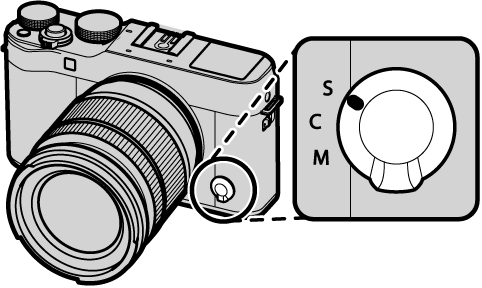
INSTANT AF can be assigned to the Fn button, allowing the button to be used to quickly focus on the subject in the selected focus frame when the camera is in manual focus mode.
Selecting FOCUS PEAK HIGHLIGHT for MF ASSIST highlights high-contrast outlines. Rotate the focus ring until the subject is highlighted. The MF ASSIST menu can be displayed by pressing and holding the center of the sub-command dial.
The camera can show focus distance in meters or feet. Use the SCREEN SET-UP > FOCUS SCALE UNITS option in the setup menu to choose the units used.
If ON is selected for AUTOFOCUS SETTING > PRE-AF in the shooting menu, focus will be adjusted continuously in modes S and C even when the shutter button is not pressed.
The focus indicator turns green when the subject is in focus and blinks white when the camera is unable to focus. Brackets (“( )”) indicate that the camera is focusing and are displayed continuously in mode C while the shutter button is pressed halfway.  is displayed in manual focus mode.
is displayed in manual focus mode.
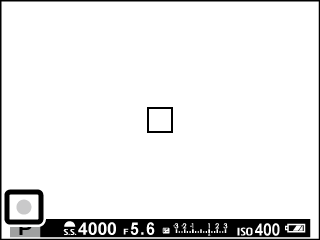
Checking Focus
To zoom in on the current focus area for precise focus, press the center of the sub-command dial. Press again to cancel zoom.
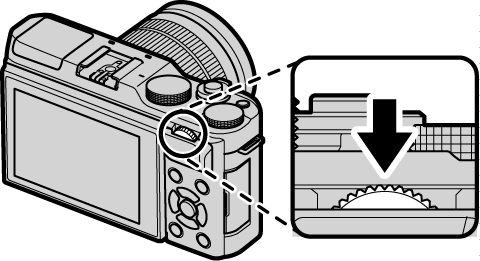
In manual focus mode, zoom can be adjusted by rotating the command dial when STANDARD or FOCUS PEAK HIGHLIGHT is selected for MF ASSIST, while if ON is selected for SCREEN SET-UP > FOCUS CHECK, the camera will automatically zoom in on the selected focus area when the focus ring is rotated.
Focus zoom is not available in focus mode C or when AUTOFOCUS SETTING > PRE-AF is on or an option other than SINGLE POINT is selected for AUTOFOCUS SETTING > AF MODE.