Rotate the ON/OFF switch to ON to turn the camera on. Select OFF to turn the camera off.
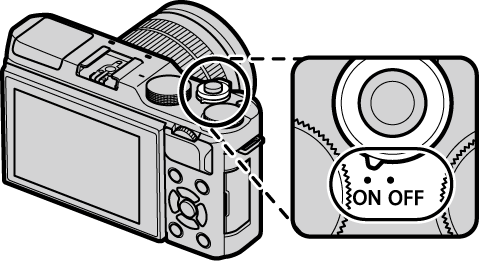
Press the  button to start playback. Press the shutter button halfway to return to shooting mode.
button to start playback. Press the shutter button halfway to return to shooting mode.
The camera will turn off automatically if no operations are performed for the length of time selected for POWER MANAGEMENT > AUTO POWER OFF. To reactivate the camera after it has turned off automatically, press the shutter button halfway or turn the ON/OFF switch to OFF and then back to ON.
Fingerprints and other marks on the lens can affect pictures and the view through the lens in the camera display. Keep the lens clean.
Battery Level
After turning the camera on, check the battery level in the display.
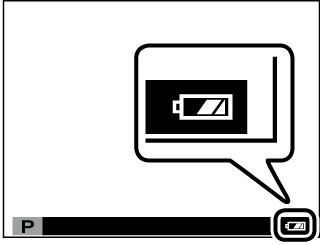
 (white) |
Battery partially discharged. |
|---|---|
 (white) |
Battery about two-thirds charged. |
 (white) |
Battery about one-third charged. Charge as soon as possible. |
 (red) |
Low battery. Charge battery. |
 (blinks red) |
Battery exhausted. Turn camera off and recharge battery. |