Touch controls can be used for such operations as choosing the focus area and taking photographs. The operation performed can be selected by tapping the touchscreen mode indicator in the display to cycle through the following options:
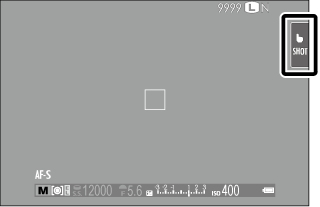
| Mode | Description |
|---|---|
|
TOUCH SHOOTING
|
Tap your subject in the display to focus and release the shutter.
In burst mode, pictures will be taken while you keep your finger on the display. |
|
AF
|
Tap to select a focus point and lock focus. The shutter can be released by pressing the shutter button all the way down. |
|
AREA
|
Tap to select a point for focus or zoom. The focus frame will move to the selected point. |
|
OFF
|
Touch controls off. The display does not respond when tapped. |
Touch control settings can be adjusted using the TOUCH SCREEN MODE option in the shooting menu.
The touchscreen mode indicator is not displayed and touch controls can not be used when OFF is selected for TOUCH SCREEN SETTING in the setup menu.