Use the control ring for quick access to camera functions during shooting.
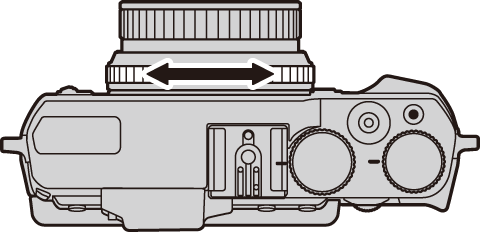
The function assigned to the control ring can be selected by pressing the control ring options button. Choose from:
“[DEFAULT]”
When [DEFAULT] is selected, the function assigned to the control ring changes with the shooting mode.
| Mode | Control ring used for |
|---|---|
| [P] | Program shift; manual focus (*1) |
| [S] | Shutter-speed selection; manual focus (*1) |
| [A] | Aperture selection; manual focus (*1) |
| [M] | Shutter-speed/aperture selection (*2); manual focus (*1) |
 |
Film simulation |
 |
Film simulation; manual focus (*1) |
| [Filter] | Advanced filter selection |
| [Adv.] | Advanced mode selection |
| [SP1]/[SP2] | Scene selection; manual focus (*1) |
*1 Manual focus mode only
*2 Press the control ring options button to switch between shutter-speed and aperture selection.
The function performed by the control ring can be selected using the [CONTROL RING SETTING] option in the setup menu.