Choose a shooting mode according to the scene or type of subject. To choose a shooting mode, rotate the mode dial to the desired setting.
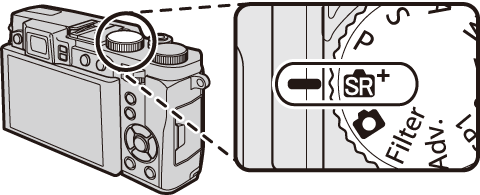
 ([ADVANCED SR AUTO])
([ADVANCED SR AUTO]) ([AUTO])
([AUTO]) ([MOTION PANORAMA 360])
([MOTION PANORAMA 360]) Versus
Versus 
While in both modes, settings such as shutter speed and aperture are adjusted automatically by the camera, in  the camera also analyzes the scene and adjusts settings according to such criteria as lighting and whether the scene is a portrait, landscape, or close-up.
the camera also analyzes the scene and adjusts settings according to such criteria as lighting and whether the scene is a portrait, landscape, or close-up.