When M-mount lenses are attached using an optional FUJIFILM M MOUNT ADAPTER, the camera processes pictures as they are taken to maintain image quality and correct for a variety of effects.
Pressing the function button on the mount adapter displays MOUNT ADAPTOR SETTING options.
Mount adapter settings can also be accessing using SHOOTING SETTING > MOUNT ADAPTER SETTING.
Before checking focus, set the focus mode selector to M.
Adjust the brightness of the bright frame in the OVF display. Use the BRIGHT FRAME BRIGHTNESS option to adjust the brightness of the bright frame in the OVF display.
If the lens has a focal length of 21, 24, 28, or 35 mm, choose a matching option in the MOUNT ADAPTOR SETTING menu.
For other lenses, select option 5 or 6 and use the selector to enter the focal length.
Choose from STRONG, MEDIUM, or WEAK options to correct BARREL or PINCUSHION distortion.
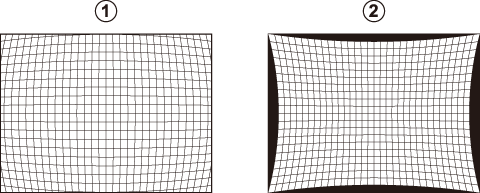
 Barrel distortion
Barrel distortion
 Pincushion distortion
Pincushion distortion
To determine the amount required, adjust distortion correction while taking photos of graph paper or other objects featuring repeating vertical and horizontal lines, such as the windows in a high-rise.
Color (shading) variations between the center and edges of the frame can be adjusted separately for each corner. To use color shading correction, follow the steps below.
Rotate the rear command dial to choose a corner. The selected corner is indicated by a triangle.
Use the selector to adjust shading until there is no visible difference in color between the selected corner and the center of the image. Press the selector left or right to adjust colors on the cyan—red axis, up or down to adjust colors on the blue—yellow axis.
To determine the amount required, adjust color shading correction while taking photos of blue sky or a sheet of gray paper.
Choose from values between –5 and +5.
Choosing positive values increases peripheral illumination, while choosing negative values reduces peripheral illumination. Positive values are recommended for vintage lenses, negative values to create the effect of images taken with an antique lens or a pinhole camera.
To determine the amount required, adjust peripheral illumination correction while taking photos of blue sky or a sheet of gray paper.