Press a function button (by default, [Fn2]/[AUTO]) to select an auto mode in which the camera automatically adjusts settings according to the scene or shooting conditions.
Press the function button ([Fn2]/[AUTO]) to enable auto mode.
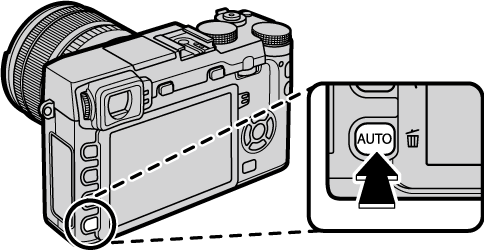
[AUTO] is displayed in red when auto mode is selected.
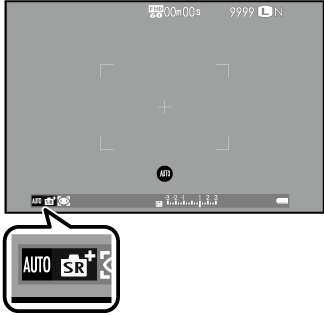
Press [MENU/OK] in shooting mode to display the shooting menu. Press the selector up or down to highlight [SCENE POSITION] and press [MENU/OK].
Press the selector up or down to highlight the desired option and press [MENU/OK] to select.
 [ADVANCED SR AUTO]
[ADVANCED SR AUTO] [PORTRAIT]
[PORTRAIT] [PORTRAIT ENHANCER]
[PORTRAIT ENHANCER] [LANDSCAPE]
[LANDSCAPE] [SPORT]
[SPORT] [NIGHT]
[NIGHT] [NIGHT (TRIPOD)]
[NIGHT (TRIPOD)] [FIREWORKS]
[FIREWORKS] [SUNSET]
[SUNSET] [SNOW]
[SNOW] [BEACH]
[BEACH] [UNDERWATER]
[UNDERWATER] [PARTY]
[PARTY] [FLOWER]
[FLOWER] [TEXT]
[TEXT] [ADVANCED SR AUTO]
[ADVANCED SR AUTO]The scene selected by the camera in [ADVANCED SR AUTO] mode is shown by an icon in the display.
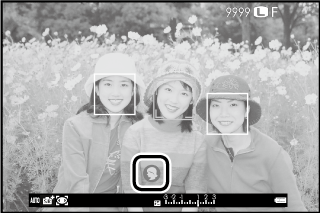
 : [AUTO]
: [AUTO] : [LANDSCAPE]
: [LANDSCAPE] : [NIGHT]
: [NIGHT] : [NIGHT (TRIPOD)]
: [NIGHT (TRIPOD)] : [MACRO]
: [MACRO] : [BEACH]
: [BEACH] : [SUNSET]
: [SUNSET] : [SNOW]
: [SNOW] : [SKY]
: [SKY] : [GREENERY]
: [GREENERY] : [SKY & GREENERY]
: [SKY & GREENERY] : [PORTRAIT]
: [PORTRAIT] : [BACKLIT PORTRAIT]
: [BACKLIT PORTRAIT] : [MOVING OBJECT]
: [MOVING OBJECT] : [PORTRAIT & MOTION]
: [PORTRAIT & MOTION] : [BACKLIT PORTRAIT & MOTION]
: [BACKLIT PORTRAIT & MOTION]The mode selected may vary with shooting conditions. If the mode and subject do not match, select a scene manually.