Select a shutter speed of [T] (time) or [B] (bulb) for long time-exposures.
Use of a tripod is recommended to prevent the camera from moving during the exposure.
Rotate the shutter speed dial to [T].
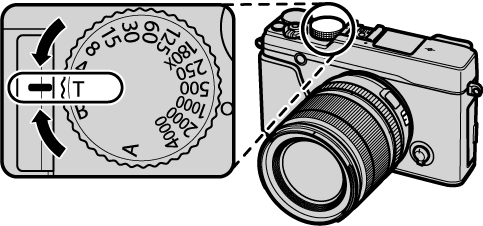
Rotate the command dial to choose the exposure time.
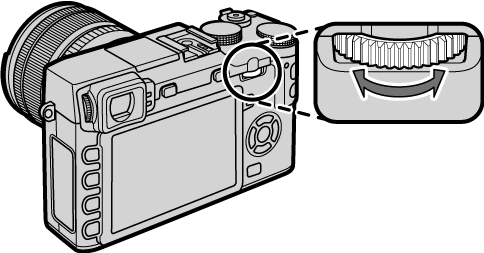
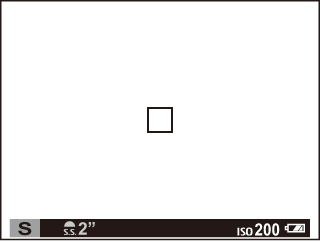
Press the shutter button all the way down to take a picture at the selected shutter speed.
A count-down timer will be displayed while the exposure is in progress.
For information on the role of the command dial when the camera is used with lenses not equipped with an aperture ring, see "Lenses with No Aperture Rings".
Rotate the shutter speed dial to [B].
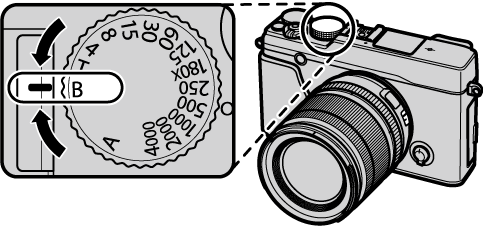
Press the shutter button all the way down.
The shutter will remain open for up to 60 minutes while the shutter button is pressed; the display shows the time elapsed since the exposure started.
Selecting an aperture of [A] fixes shutter speed at 30 s.
To reduce “noise” (mottling) in long time-exposures, select [ON] for [LONG EXPOSURE NR] in the shooting menu. Note that this may increase the time needed to record images after shooting.
An optional RR-90 remote release can be used for long time-exposures.
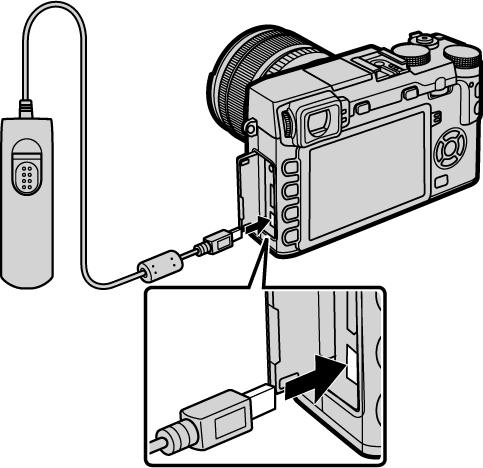
See the manual provided with the RR-90 for more information.
Third-Party Remote Releases
Third-party remote releases (available from third-party suppliers) can be connected as shown below.
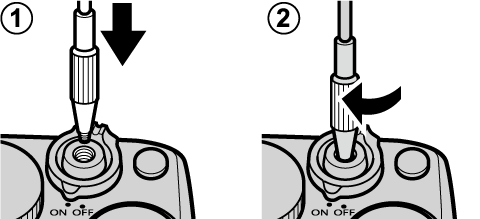
Electronic releases from third-party suppliers can be connected via the microphone/remote release connector.
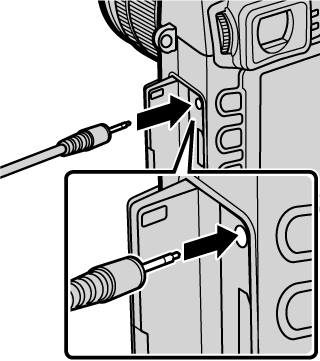
A confirmation dialog will be displayed when a third-party release is connected; press [MENU/OK] and select [REMOTE] for [MIC/REMOTE RELEASE].
![]()