The Digital Teleconverter
Use the digital teleconverter to further magnify the image with different focal lengths.
-
Assign DIGITAL TELE-CONV. to the control ring (aThe Control Ring).
-
Choose the zoom angle using the control ring.
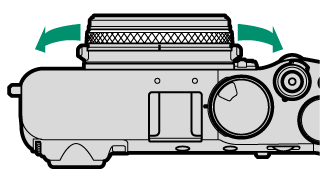
Standard (35 mm *)


50 mm *


70 mm *

* 35 mm format equivalent
-
Take pictures at the selected zoom angle.
Image size may be changed when the digital teleconverter is used.
RAW pictures cannot be magnified. To save magnified copies, apply digital development to the images after selecting ON for RAW CONVERSION > DIGITAL TELE-CONV. in the playback menu.
The digital teleconverter may be unavailable in some modes (aDIGITAL TELE-CONV.).
Digital teleconverter settings can also be accessed via ASHOOTING SETTING > DIGITAL TELE-CONV..
The zoom angles available when a conversion lens is attached are 72 and 100 mm for telephoto conversion lenses (teleconverters) and 41 and 58 mm for wide-angle conversion lenses.

 .
.


