To display the menus, press MENU/OK.
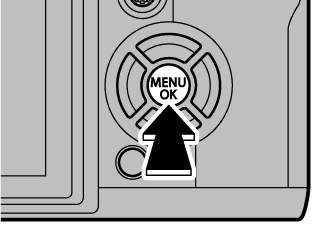
To navigate the menus:
Press MENU/OK to display the menus.
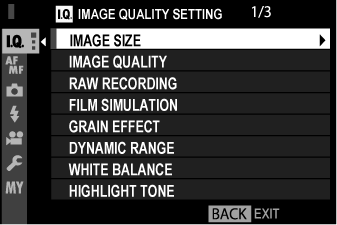
Press the selector left to highlight the tab for the current menu.
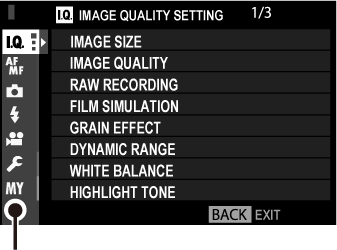
Tab
Press the selector up or down to highlight the tab (,
,
,
,
,
,
or
) containing the desired item.
Press the selector right to place the cursor in the menu.
Use the front command dial to scroll through the menus a page at a time.