Adjust focus settings.
To display focus settings, press MENU/OK in the shooting display and select the (AF/MF SETTING) tab.
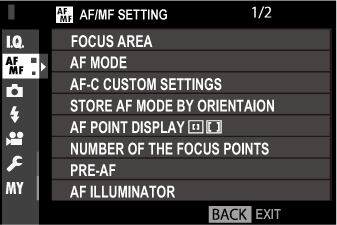
The options available vary with the shooting mode selected.
Choose the focus area for autofocus, manual focus, and focus zoom.
Choose the AF mode for focus modes S and C.
| Option | Description |
|---|---|
|
SINGLE POINT |
The camera focuses on the subject in the selected focus point. The number of focus points available can be selected using |
|
ZONE |
The camera focuses on the subject in the selected focus zone. Focus zones include multiple focus points, making it easier to focus on subjects that are in motion. |
|
WIDE/TRACKING |
In focus mode C, the camera tracks focus on the subject in the selected focus point while the shutter button is pressed halfway. In focus mode S, the camera automatically focuses on high-contrast subjects; the areas in focus are shown in the display. The camera may be unable to focus on small objects or subjects that are moving rapidly. |
Select focus-tracking options for focus mode C. Choose from Sets 1–5 according to your subject or select Set 6 for custom focus-tracking options.
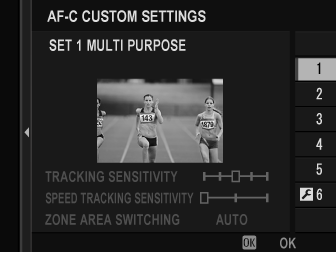
| Option | Description |
|---|---|
| SET 1 MULTI PURPOSE | A standard tracking option that works well with the typical range of moving subjects. |
| SET 2 IGNORE OBSTACLES & CONTINUE TO TRACK SUBJECT | The focus system attempts to track the chosen subject. Choose with subjects that are hard to keep in the focus area or if other objects are likely to enter the focus area with the subject. |
| SET 3 FOR ACCELERATING/DECELERATING SUBJECT | The focus system attempts to compensate for subject acceleration or deceleration. Choose for subjects prone to rapid changes in velocity. |
| SET 4 FOR SUDDENLY APPEARING SUBJECT | The focus system attempts to focus quickly on subjects entering the focus area. Choose for subjects that appear abruptly or when rapidly switching subjects. |
| SET 5 FOR ERRATICALLY MOVING & ACCEL./DECEL. SUBJECT | Choose for hard-to-track subjects prone not only to sudden changes in velocity but also to large movements front to back and left to right. |
| SET 6 CUSTOM | Adjust TRACKING SENSITIVITY, SPEED TRACKING SENSITIVITY, and ZONE AREA SWITCHING to suit your preferences based on the values for Sets 1–5 ( |
The individual parameters that are part of a focus tracking set are described below.
TRACKING SENSITIVITY
This parameter determines how long the camera waits to switch focus when an object enters the focus area behind or in front of the current subject. The higher the value, the longer the camera will wait.
![]()
| Options | ||||
|---|---|---|---|---|
| 0 | 1 | 2 | 3 | 4 |
The higher the value, the longer it takes the camera to refocus when you attempt to switch subjects. The lower the value, the more likely the camera is to switch focus from your subject to other objects in the focus area.
SPEED TRACKING SENSITIVITY
This parameter determines how sensitive the tracking system is to changes in subject velocity. The higher the value, the greater the precision with which the system attempts to respond to sudden movement.
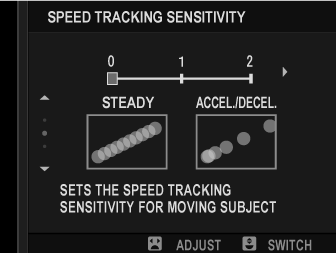
| Options | ||
|---|---|---|
| 0 | 1 | 2 |
The higher the value, the more difficulty the camera will have focusing in situations in which autofocus does not perform well, such as when the subject is highly reflective or low in contrast.
ZONE AREA SWITCHING
This parameter determines the focus area given priority in zone AF.
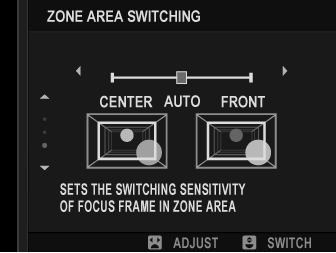
| Option | Description |
|---|---|
| CENTER | Zone AF assigns priority to subjects in the center of the zone. |
| AUTO | The camera locks focus on the subject at the center of the zone and then switches focus areas as necessary to track it. |
| FRONT | Zone AF assigns priority to the subjects closest to the camera. |
This option takes effect only when ZONE is selected for AF mode.
Set Values
Parameter values for the different sets are listed below.
| TRACKING SENSITIVITY | SPEED TRACKING SENSITIVITY | ZONE AREA SWITCHING | |
|---|---|---|---|
| SET 1 | 2 | 0 | AUTO |
| SET 2 | 3 | 0 | CENTER |
| SET 3 | 2 | 2 | AUTO |
| SET 4 | 0 | 1 | FRONT |
| SET 5 | 3 | 2 | AUTO |
Follow the steps below to adjust settings for Set 6.
Select AF-C CUSTOM SETTINGS > SET 6 CUSTOM.
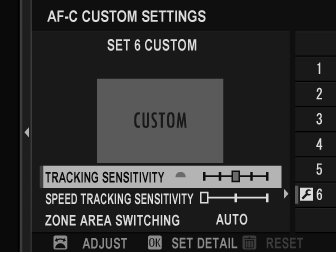
Press the selector up or down to highlight items and rotate the front command dial to change. To reset settings to their original values, press .
Press DISP/BACK when settings are complete.
Choose whether the focus mode and focus area used when the camera is in portrait orientation are stored separately from those used when the camera is in landscape orientation.
| Option | Description |
|---|---|
| OFF | The same settings are used in both orientations. |
| FOCUS AREA ONLY | The focus area for each orientation can be selected separately. |
| ON | The focus mode and focus area can be selected separately. |
Choose whether individual focus frames are displayed when ZONE or WIDE/TRACKING is selected for AF/MF SETTING > AF MODE.
| Options | |
|---|---|
| ON | OFF |
Choose the number of focus points available for focus-point selection in manual focus mode or when SINGLE POINT is selected for AF MODE.
| Option | Description |
|---|---|
| 91 POINTS (7 × 13) | Choose from 91 focus points arranged in a 7- by 13-point grid. |
| 325 POINTS (13 × 25) | Choose from 325 focus points arranged in a 13- by 25-point grid. |
If ON is selected, the camera will continue to adjust focus even when the shutter button is not pressed halfway. Note that this increases the drain on the battery.
| Options | |
|---|---|
| ON | OFF |
If ON is selected, the AF-assist illuminator will light to assist autofocus.
| Options | |
|---|---|
| ON | OFF |
The camera may be unable to focus using the AF-assist illuminator in some cases. If the camera is unable to focus, try increasing the distance to the subject.
Avoid shining the AF-assist illuminator directly into your subject’s eyes.
Intelligent Face Detection sets focus and exposure for human faces anywhere in the frame, preventing the camera from focusing on the background in group portraits. Choose for shots that emphasize portrait subjects. Faces can be detected with the camera in vertical or horizontal orientation; if a face is detected, it will be indicated by a green border. If there is more than one face in the frame, the camera will select the face closest to the center; other faces are indicated by white borders. You can also choose whether the camera detects and focuses on eyes when Intelligent Face Detection is on. Choose from the following options:
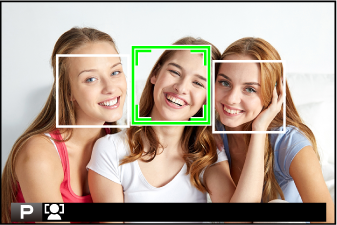
| Option | Description |
|---|---|
| FACE ON/EYE OFF | Intelligent Face Detection only. |
| FACE ON/EYE AUTO | The camera automatically chooses which eye to focus on when a face is detected. |
| FACE ON/RIGHT EYE PRIORITY | The camera focuses on the right eye of subjects detected using Intelligent Face Detection. |
| FACE ON/LEFT EYE PRIORITY | The camera focuses on the left eye of subjects detected using Intelligent Face Detection. |
| FACE OFF/EYE OFF | Intelligent Face Detection and eye priority off. |
In some modes, the camera may set exposure for the frame as a whole rather than the portrait subject.
If the subject moves as the shutter button is pressed, the face may not be in the area indicated by the green border when the picture is taken.
If the camera is unable to detect the subject’s eyes because they are hidden by hair, glasses, or other objects, the camera will instead focus on faces.
Face/eye detection options can also be accessed via shortcuts (Shortcut Options).
If ON is selected in focus mode S, focus can be adjusted manually by rotating the focus ring while the shutter button is pressed halfway. Both standard and focus peaking MF assist options are supported.
| Options | |
|---|---|
| ON | OFF |
Lenses with a focus distance indicator must be set to manual focus mode (MF) before this option can be used. Selecting MF disables the focus distance indicator. Set the focus ring to the center of the focus distance indicator, as the camera may fail to focus if the ring is set to infinity or the minimum focus distance.
AF+MF Focus Zoom
When ON is selected for AF/MF SETTING > FOCUS CHECK and SINGLE POINT selected for AF MODE, focus zoom can be used to zoom in on the selected focus area. The zoom ratio (2.5× or 6×) can be selected using the rear command dial.
Choose how focus is displayed in manual focus mode.
| Option | Description |
|---|---|
| STANDARD | Focus is displayed normally (focus peaking and digital split image are not available). |
| DIGITAL SPLIT IMAGE | Displays a black-and-white (MONOCHROME) or color (COLOR) split image in the center of the frame. Frame the subject in the split-image area and rotate the focus ring until the three parts of the split image are correctly aligned. |
| FOCUS PEAK HIGHLIGHT | The camera heightens high-contrast outlines. Choose a color and peaking level. |
If ON is selected, the display will automatically zoom in on the selected focus area when the focus ring is rotated in manual focus mode.
| Options | |
|---|---|
| ON | OFF |
Pressing the center of the rear command dial cancels focus zoom.
Select ON to meter the current focus frame when SINGLE POINT is selected for AF MODE and SPOT is selected for PHOTOMETRY.
| Options | |
|---|---|
| ON | OFF |
Choose whether the camera focuses using single AF (AF‑S) or continuous AF (AF‑C) when the AF‑L button is pressed in manual focus mode.
| Options | |
|---|---|
| AF-S | AF-C |
Choose FILM FORMAT BASIS to help you make practical assessments of depth of field for pictures that will be viewed as prints and the like, PIXEL BASIS to help you assess depth of field for pictures that will be viewed at high resolutions on computers or other electronic displays.
| Options | |
|---|---|
| PIXEL BASIS | FILM FORMAT BASIS |
Choose how the camera focuses in focus mode AF-S or AF-C.
| Option | Description |
|---|---|
| RELEASE | Shutter response is prioritized over focus. Pictures can be taken when the camera is not in focus. |
| FOCUS | Focus is prioritized over shutter response. Pictures can be only taken when the camera is in focus. |