POWER MANAGEMENT
Adjust power management settings.
To access power management settings, press MENU/OK, select the D (SET UP) tab, and choose POWER MANAGEMENT.
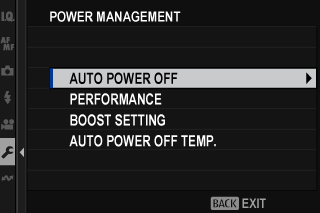
AUTO POWER OFF
Choose the length of time before the camera turns off automatically when no operations are performed. Shorter times increase battery life; if OFF is selected, the camera must be turned off manually.
| Options | |||||
|---|---|---|---|---|---|
| 5 MIN | 2 MIN | 1 MIN | 30 SEC | 15 SEC | OFF |
PERFORMANCE
Select BOOST to improve focus and display performance.
| Option | Description |
|---|---|
| BOOST | Boost camera focus and display performance. The battery drains faster than when is NORMAL selected. |
| NORMAL | Choose for standard focus and display performance and battery endurance. |
| ECONOMY | Limit autofocus and display performance. This option offers better battery endurance than does NORMAL. |
BOOST SETTING
Adjust the behavior of the LCD monitor when BOOST is selected for PERFORMANCE.
| Option | Description |
|---|---|
| LOW LIGHT PRIORITY | Display brightness is adjusted to make subjects in shadows easier to see. Motion blur may cause ghosting. |
| RESOLUTION PRIORITY | Display resolution is increased to make details easier to see. |
AUTO POWER OFF TEMP.
If its temperature rises beyond a certain point, the camera will first display a message and then, if the temperature rise continues, automatically end shooting and power down. Choose the temperature at which the camera turns off automatically.
| Option | Description |
|---|---|
| STANDARD | The camera turns off automatically when its temperature reaches the STANDARD value. |
| HIGH | Shooting can continue at temperatures higher than the STANDARD value, extending the time available to record movies and the like. Because remaining in contact with the camera at these high temperatures could result in low-temperature burns, this option should only be used after mounting the camera on a tripod or taking other steps to avoid prolonged contact with the camera. |

 .
.

