Overview
This chapter outlines features that can among other things be used to upload pictures to, or control the camera and take pictures remotely from, a smartphone or computer.
Supported Features
This camera supports the following features:
| Feature | Description |
|---|---|
| Connecting to the smartphone app |
Connect to smartphones via Bluetooth® or a USB cable to upload pictures or control the camera remotely while the smartphone displays the view through the lens. |
| USB card readers |
Connect a card reader to a computer or smartphone via USB and copy pictures from memory cards. |
| Web camera |
Connect the camera to a computer via USB for use as a webcam. |
| Tethered photography |
Take pictures from a computer to which the camera is connected (“tethered”) via wireless LAN or USB. |
| Upload to Frame.io |
Upload files to Frame.io. |
| RAW processing |
Harness the power of the camera’s image processing engine when processing RAW pictures on a computer. |
| Saving and Loading Settings |
Save camera settings to, or load existing from, a computer. |
For tethered photography, when the camera is connected to a compatible device such as a gimbal or drone, the camera can be controlled from the gimbal or drone.
Camera indicator lamp display
The camera indicator lamp shows the status of its connection to computers, Frame.io, and the like.
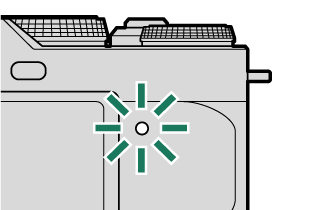
| Indicator lamp | Connection status |
|---|---|
| Blinks red | No network connection. |
| Glows red | No network connection; pictures awaiting upload. |
| Blinks orange | Connected to network but not to computer tethered photography software or Frame.io. |
| Blinks orange and red | Connected to network but not to computer tethered photography software or Frame.io; pictures awaiting upload. |
| Blinks green | Ready for tethered photography or upload to Frame.io. |
| Blinks green and red | Ready for tethered photography or upload to Frame.io; pictures awaiting upload. |
The LCD Displays
The status of the connection to computers and the like is also shown by an icon in the LCD monitor.
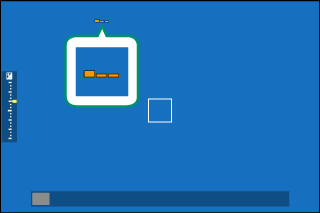
| Icon | Connection status |
|---|---|
 |
No network connection. |
 |
Connected to network but not to computer tethered photography software. |
 |
Ready for tethered photography. |

 .
.

