Viewing Movies
View movies on the camera.
Viewing Movies During Playback
Any movie selected after the a button is pressed to begin playback will be indicated by a W icon. Press the focus stick (focus lever) down to start movie playback.
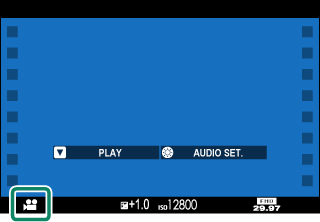
The following operations can be performed while a movie is displayed:
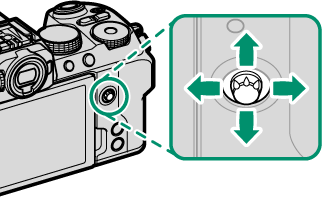
| Focus stick (focus lever) |
Full-frame playback | Playback in progress (x) | Playback paused (y) |
|---|---|---|---|
| Up | View photo information | End playback | |
| Down | Start playback | Pause playback | Start/resume playback |
| Left/right | View other pictures | Adjust speed | Single frame rewind/advance |
Progress is shown in the display during playback.
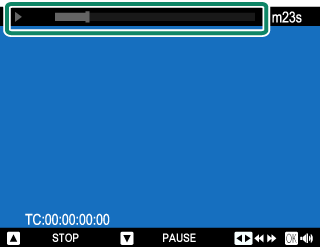
Do not cover the speaker during playback.
Press MENU/OK to pause playback and display volume controls. Press the focus stick (focus lever) up or down to adjust the volume; press MENU/OK again to resume playback. Volume can also be adjusted using DSOUND SET-UP > PLAYBACK VOLUME.
To view movies on a television connected via HDMI instead of in the camera monitor, press the a button.
Playback Speed
Press the focus stick (focus lever) left or right to adjust playback speed during playback. Speed is shown by the number of arrows (M or N).
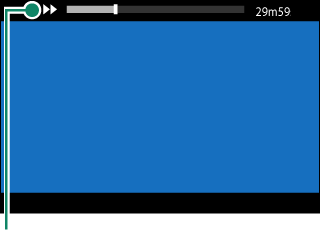
Arrows
Viewing Movies During Vlog Recording
When the mode dial is rotated to Vlog, you can view your most recent shot by pressing the h button and then tapping j in the display.
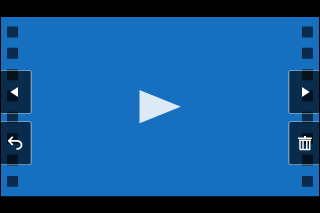
- Tap the display to begin playback.
- Tap m or n to select other shots.
- To delete the current shot, tap k.
If you have viewed other items since your last shot, the most-recently viewed item will be displayed.
Playback controls can be displayed by tapping l during playback.


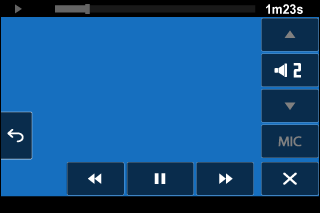
| Control | Function | |
|---|---|---|
 |
Pause | Pause playback. Tap again to resume. |
|
|
Rewind/ advance |
Rewind or advance the movie. When playback paused, you can tap these buttons to rewind or advance a frame at a time. |
|
|
Volume | Adjust playback volume. |
 |
Channel selection | Adjust audio settings for use when viewing 4ch movies. |
 |
Close | Hide movie playback controls. |
 |
Back | End playback and return to the shooting display. |
Volume adjustment and channel selection are not available while playback is in progress. Pause playback to use these controls.

 .
.






